Virtual privacy is not meant for only those with evil dealings but for every online user. If you are trying to preserve your online reputation or shield yourself from online attackers, considering ways to spike your anonymity online will be a top priority.
It is important to keep our online obscurity intact not only because of attackers but also against tech companies who often use user’s data to target adverts.
Regardless of intents, we all want to surf the web without leaving traces or being trailed. Hacking, scamming, and other devious online practices have been existing for a long, but in recent times, there has been an upsurge in the number of online attackers. This avails us with motives for preserving our anonymity on the internet.
Luckily, we can handle this problem in many ways which we will talk about in the next part of this post.

HOW DO I FULLY REMAIN ANONYMOUS WHILE SURFING THE NET?
For new people, browsing and keeping your privacy can have some technical parts. But if you are a beginner then you must work to stay safe from targeted ads used by brands to do cyber cheats.
For the good of our followers, we looked into it and found the best solution for your online privacy and safety. Here are the 7 best tips you should always remember to help your virtual privacy.
1. USE A VPN

Adopting the use of Virtual Private Networks is indeed the greatest decision you will make in ensuring your anonymity online. VPNs anonymize your online IDs by masking your IP address to erase your digital footprints while surfing the net.
To get acquainted with further VPN meaning, click on the inserted link. Several tons of VPNs are available on the net, however, not everything floating in the river can be termed fish. We have found this and that’s why, we’re recommending this VPN. Its great features will surely amaze you.
2. AVOID SOCIAL ACCOUNTS LINKAGE

When setting up accounts on a new site, most of these sites offer an option to create an account using an existing social account such as Gmail or Yahoo.
Countless users like to explore this option due to its simplicity and ease of setup. This technique can be simple but, it’s a great way to get you exposed to the virtual world negatively.
It is even riskier when your User IDs are the same across all platforms. It is better to create new profiles for all sites.
Most people opt to link their social accounts because of the complexities of remembering long passwords but, you don’t need to worry as a good password manager does the job of keeping all your passwords across all platforms in one place.
3. SURF THE NET USING TOR BROWSER
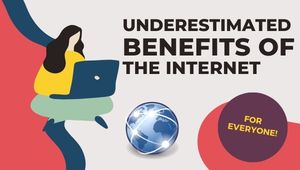
The onion router, popularly known as TOR is the best companion for browsing privacy. In contrast to most common web navigating software packages, the Tor browser adopts an onion routing technique through a series of encryption phases before loading a web page.
It allows users to surf the net without leaving trails. Even though its page loading connections are slower, you are guaranteed to surf the net and browse anonymously.
4. USE A SAFER SEARCH ENGINE

Many common search engines track users’ online steps to show targeted ads. So, it is important to use a safer search engine if you want to stay private while surfing the net.
From our tests, DuckDuckGo scored higher in keeping users’ identities private. It also has many useful tools to help your experience when researching online. For example, it has location-based search results among other great features you can rely on.
5. DISABLE YOUR DEVICE LOCATION

Most advertising companies use data collected from your location history to target ads to users. Hence, to avoid disclosing such info to them, it is essential to turn off our device location.
For Windows users, you can get this done by navigating to your device settings or pressing Win + I on your keyboard, looking for privacy, and selecting the location under it to toggle it off. Also, ensure to clear the location history data to keep you fully protected.
6. STORE PASSWORDS IN PASSWORD MANAGERS
Originally, all browsing software programs automatically save users’ browsing history and other info about their online presence that may threaten users’ privacy.
Consequently, you should make use of password managers to store all your passcodes instead of storing them directly on the browser. Using a reliable password manager that does not just store passwords but can also generate and remember difficult passcodes is highly recommended.
7. SURFING THE NET IN GHOST MODE
Surfing the net in ghost mode is a way of browsing online without leaving footprints. Instagram is one of the most used social media, so you can stay anonymous.
Most sites collect all your online activity data and use it to show targeted ads to you. For example, when you search for an iPhone X online using a search engine, your search history stores data in the form of cookies. Later, these data can be used to show you ads that are related to the iPhone X you previously searched for.
To get over this, simply switch to safe or incognito browsing mode depending on the tag your browser uses. Safe mode allows you to surf the net anonymously by leaving your service provider with doubt about your real location and the kind of device you’re using to browse.
Even though this method does not completely erase your digital footprints, it is surely the simplest way to anonymize your online ID.
Conclusion
In conclusion, several steps can be taken to remain anonymous and secure online. These include using a VPN, choosing strong passwords and regularly changing them, avoiding sharing personal information, using two-factor authentication, and all the ways we have mentioned above.
By following these steps, you can protect your privacy and keep your personal information safe from potential hackers and other online threats.
Frequently Asked Questions
Is there a way to be completely anonymous on the internet?
The thing is you can increase your anonymity on the internet to some extent only. And you can’t stay completely anonymous. I am saying this because whatever activities you do online, you share some level of personal information with browsers and ISPs. Many websites store cookies, login details, your IP, your internet service provider names, and many more such sensitive information.
What are the risks of being anonymous online?
There are many risks of being anonymous online. You can be a target for cyberbullying or other online abuse. And in the worst situation, if your identity is stolen, it could be used to do fraud online by using your name. Lastly, your ideas to stay anonymous could trigger a sense of doubt by investigation authorities if any crime is committed in your locality