Hello friends! Today we are going to talk about a topic related to Zomato and that is how to cancel order on Zomato.
We all know that Zomato is a popular online platform that connects us with our favourite restaurants. With just a few clicks, we can order food from a wide range of eateries around us.
But sometimes, we face a situation where we need to cancel an order on Zomato. Have you ever placed an order and then realised that you picked the wrong item? Or maybe your plans changed suddenly and you no longer needed that particular food item.

Don’t worry, it happens to all of us. In such situations, knowing how to quickly cancel an order on Zomato is very helpful. Keep reading as we will explain how to do just that.
Can we cancel order on Zomato?
Yes, you can cancel an order on Zomato with just a few clicks. This is a helpful feature in this Zomato app because they understand that sometimes things don’t go as planned.
But you too know that timing matters a lot when cancelling an order. Now let’s understand this by considering some situations.
Situation 1: You have just placed an order for a delicious biryani from your favourite restaurant through Zomato. But then, a friend invites you to his home for a homemade dinner. In this situation, you will obviously try to cancel your Zomato order now.
Well, in this case, if your restaurant hasn’t accepted your order while cancelling the order, you can cancel the order easily and you will also get a refund. That’s because your food hasn’t started cooking yet.
Situation 2: Let’s say the restaurant has accepted your order, but the delivery person hasn’t picked it up yet. In this situation too you cancel the order on Zomato.
So in short we can say in these 2 given below situations we can’t cancel an order on Zomato
- If the restaurant has already started preparing your food
- If the delivery person has already picked it up.
Cancelling an order on Zomato is very simple, but you should know when to can cancel it.
In the next section, I will say you how to cancel the food on Zomato. Let’s understand it.
How to cancel the Zomato orders online
Alright, let’s get into the details. If you find yourself needing to cancel your Zomato order, here is the simple step-by-step guide on “how to cancel an order on Zomato”:
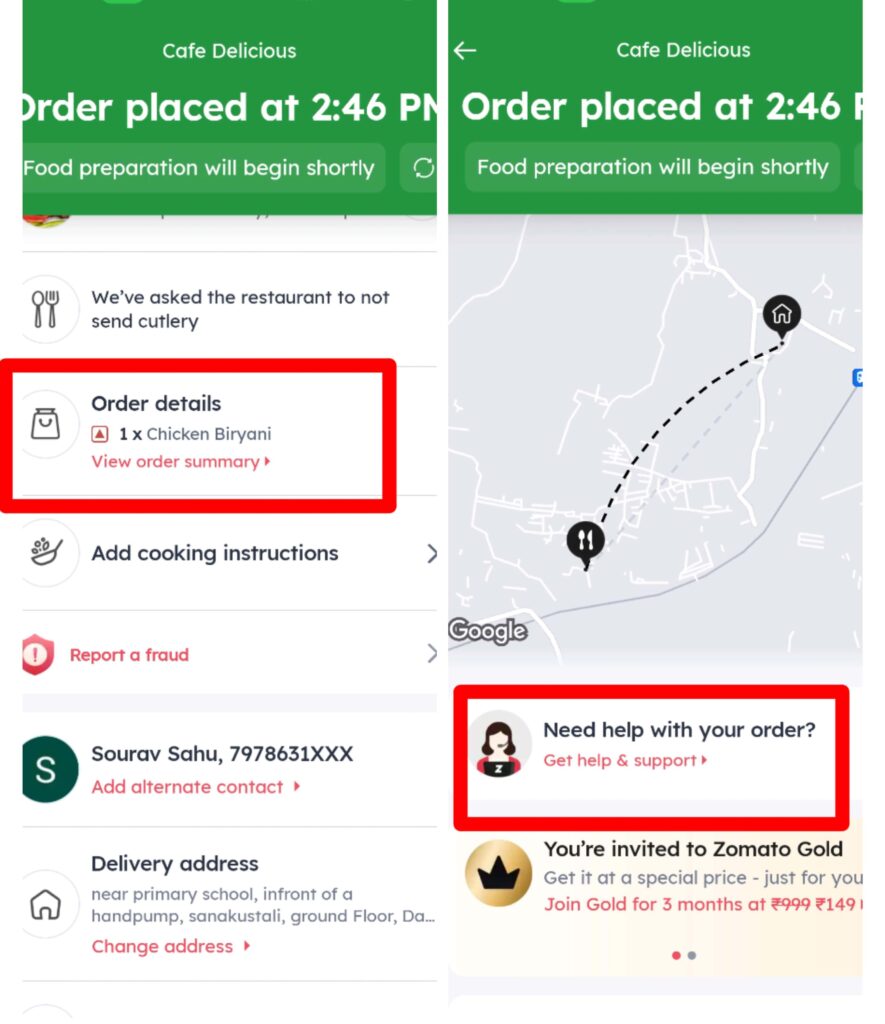
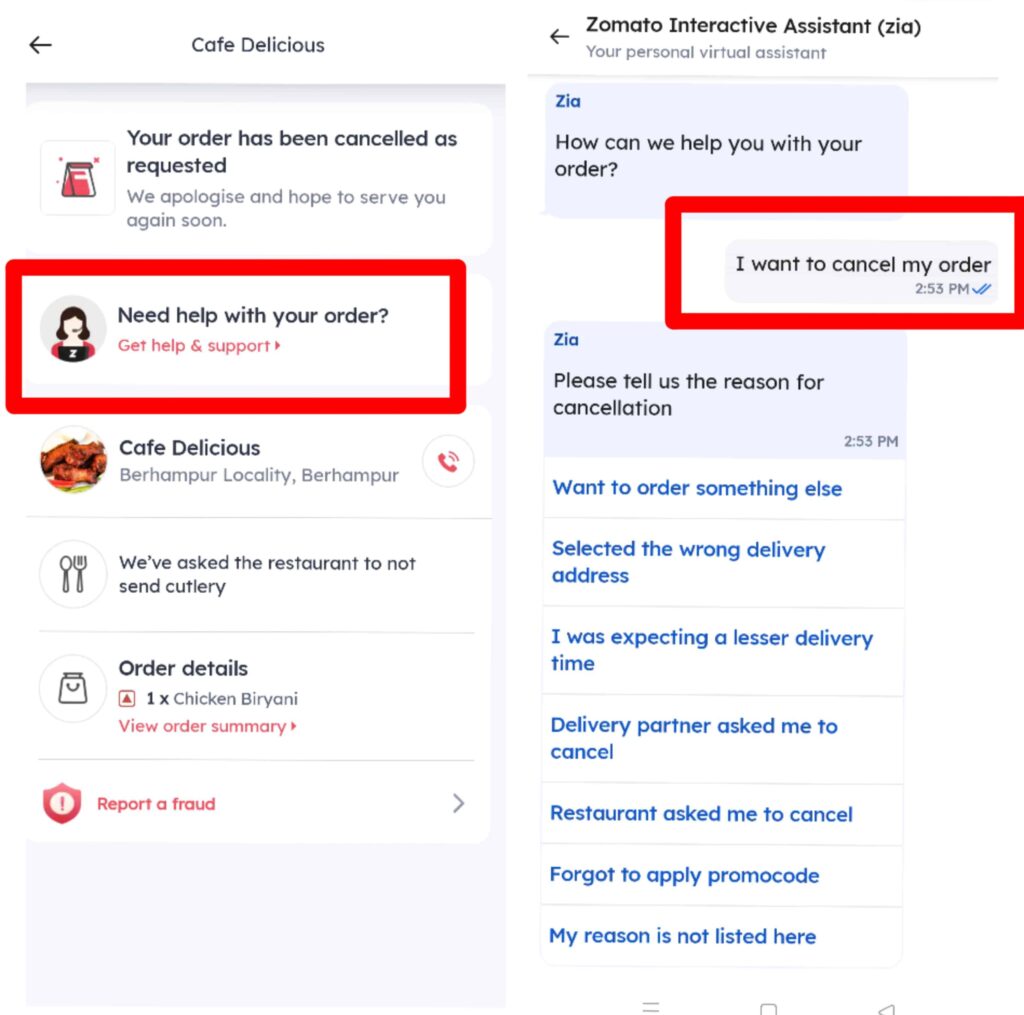
- Open the Zomato App
- Once you are in the app, you need to go to the Your Orders option.
- Look for an option that says ‘My Orders‘ or something similar.
- After selecting the order, you will see the option “Need help with your order?”
- TAP on this option
- Now the chat window will open.
- The chatbot will show many options
- Select the option: “I want to cancel my order“
- Select the reason for cancelling.
- And if your order is eligible for the cancel, you can easily cancel the order.
Note: Actually, after placing the order, you will immediately see the option at the bottom of the screen, saying Your food is being prepared or Your order has been placed after. You can tap on this too and follow the same steps to cancel the order.If you are unable to cancel the order in this process, you should try the next method that is provided below.
Why you are unable to cancel the order
Now while cancelling an order on Zomato you might face some general issues. Let’s discuss these and how to handle them.
👉🏼 One common issue is not seeing the ‘Cancel Order’ option. If you don’t see this option, there could be 2 reasons.
✅ The first reason is, the restaurant has already started preparing your food or the delivery person has already picked it up. In such cases, you might not be able to cancel the order. But don’t worry, if you are in this situation, you can still reach out to Zomato’s customer support for help.
✅ Another possible issue is related to refunds. For everyone who wants to cancel an order, surely a question may come to their mind, “Will I get my money back if I cancel my order?”
💡Well, Zomato’s cancellation policy states that if you cancel your order before it is accepted by the restaurant or picked up by the delivery person, you will usually get a full refund. But, if the order is cancelled after it has been accepted or picked up, the refund will depend on the restaurant’s policy. It is always a good idea to check this before placing an order.
Check the related post: How to Cancel Domino’s Order
Contact customer care using the Zomato app
As I said before, sometimes you cannot cancel the order yourself, or you may face other issues. This is when it’s good to get in touch with Zomato’s support team. The support team will help you out.
So, how do you contact them? It’s simple. Here are the steps:
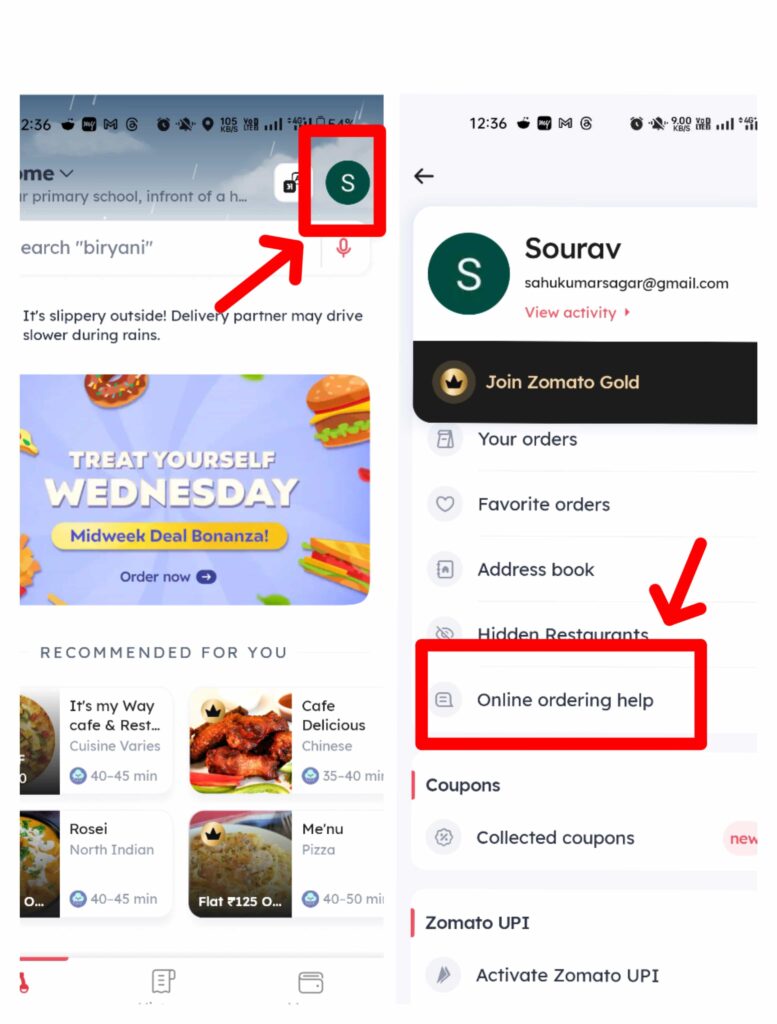
- Open the Zomato app
- TAP on your profile icon
- Now select the option “Online Ordering Help“
- The chat window will open and show you a list of some common issues.
- Pick the one that best describes your problem.
- You have to select the option “ Cancel order “.
- Initially, the chatbot will keep on chatting with you giving the same repetitive options.
- But you have to keep trying the steps again and again until the real person joins the chat.
Note: The UI of the Zomato app has recently changed and now you can directly open the chatbot by tapping on the chat icon located just beside your profile logo at the top left corner.This method may irritate you, but to cancel a Zomato order you have to try all the options available on the app. If this option also does not work, the last option is to cancel the Zomato order which is quite an indirect method.
Zomato has recently launched a new Zomato Pro plan and named it Zomato Gold Membership. We have recently written a blog post on How to get a Free Zomato Gold Membership. You can check and try each method
Call the delivery boy
If none of the above methods worked out for you, you are now only left with one option. And from the heading itself, you might have understood what that method is.
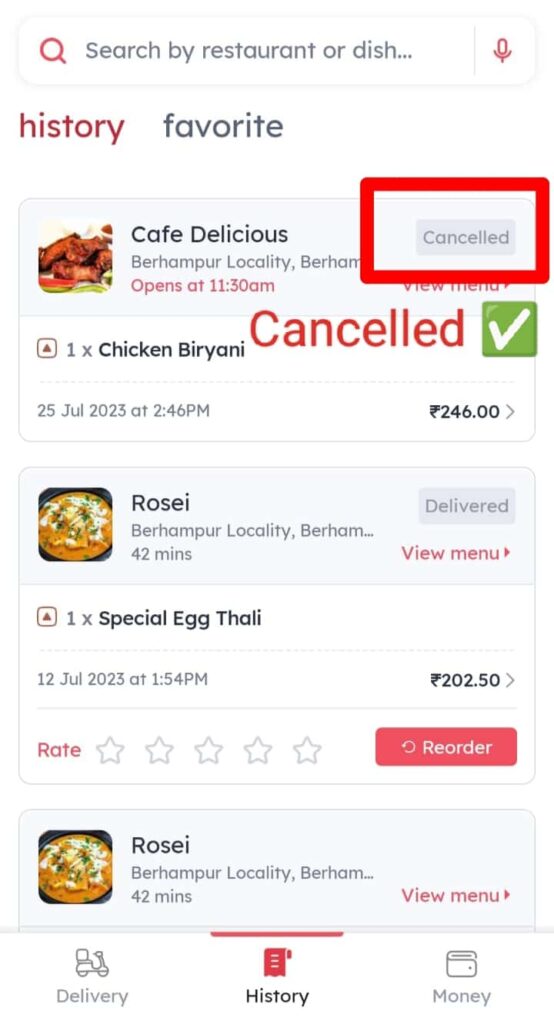
- After placing the order of the food, you will see the contact number of the delivery boy.
- You just need to contact that delivery boy and ask to cancel the order.
- He may ask you the reason for it.
- You can tell him the reason for cancelling the order.
- If he doesn’t agree, you can insist on him cancelling the order anyway.
- Once he agrees, he will contact customer care on his behalf.
- Then you will get a call from Zomato customer care support.
- And you can tell them the same reason for cancelling the order.
- If you have paid online, you will get a full refund { provided you have cancelled the order immediately }.
- If you are cancelling the order after the food is prepared, they may deduct some amount and pay you the rest.
- And if you have opted for cash on delivery (COD) then you are safe as you no longer need to worry about refunds.
You can directly contact Zomato customer care by using these methods we mentioned in our blog post : Zomato customer care numbers
But sometimes, they may deduct the same amount from your next upcoming food order. This is done to ensure that no food is wasted in the entire cancellation process.
We have got a good trick for you where you can make free Paytm money and use the money to make free Zomato orders.
Wrapping it up
We learned today that cancelling an order on Zomato is simple as well as indirect depending on your situation.
It’s important to know the cancellation policy of any food delivery service you use. On Zomato, you can usually get a full refund if you cancel before the restaurant accepts the order or before the delivery person picks up the order. But it’s always good to double-check these policies to avoid any surprises.
So here you have your guide on how to cancel an order on Zomato. We hope you find it useful. Remember, it’s always okay to change your mind. Just be sure to do it fast, and everything will be fine. Happy ordering, guys!
How can I cancel my order?
Open the Zomato app, go to ‘Your Orders‘, choose the order you want to cancel, Open the Chat option by clicking on the “Need help with your order?” and follow the instructions to cancel the order.
Can I change my order in Zomato?
Once placed, you can’t change an order on Zomato. If you need to, cancel the current order and place a new one.
How do I delete an old order on the Zomato app?
You can’t delete an old order on the Zomato app. It stays in your order history.
What happens to my money when I cancel my order on Zomato?
If you cancel before the restaurant accepts the order or before it’s picked up, you usually get a full refund.
How long does it take for a refund after cancelling an order?
Refunds usually take 5-7 days to show in your account, but it can vary based on your bank’s policies.
Can I cancel my order if it’s already being prepared?
If the restaurant has already started preparing your order, you usually can’t cancel it. If you’re unsure, contact Zomato’s customer support for help.