Hello, my dear friends.. If you are searching for the best Telegram bots, it means you are already using Telegram. Today, everyone, from students to professionals, movie lovers to Telegram friend groups, and people from all such categories use Telegram’s useful features.
And for all of you who like to go one step more and want to get an advanced edge in your everyday digital talks, this post is made just for you.
So friends, get ready to learn about the top 10 Best Telegram Bots that will not only make your Telegram experience more exciting but also very useful.
What are Telegram bots?

Telegram bots are very useful in our daily lives. Using these chatbots you can do many simple daily-life things easily.
For example, they can give us updates about the weather, and news, download content, send e-mails, manage your tasks, find the best deals online and even play games with us. They also help us manage our daily tasks and give us important reminders. Here are some uses of the Telegram bots with an example.
- Subscription Management: Manage subscriptions and payments in channels (@InviteMemberBot).
- Content Updates: Receive updates from websites and social media (@TheFeedReaderBot).
- Video Conferencing: Integrate and start Zoom calls (@zoombot).
- Media Downloads: Download media from various platforms (@getmediabot).
- Reminders: Set reminders using natural language (@SkeddyBot).
- Community Management: Moderate and manage Telegram groups (@combot).
- Customer Support: Handle customer queries in channels (SUCH bot).
- Automation: Connect with other services for automated tasks (@IFTTT bot).
- Email Management: Manage temporary email needs (DropmailBot).
- Alerts and Notifications: Set up alerts and reminders (AlertBot).
Some Best Telegram Movie Bots
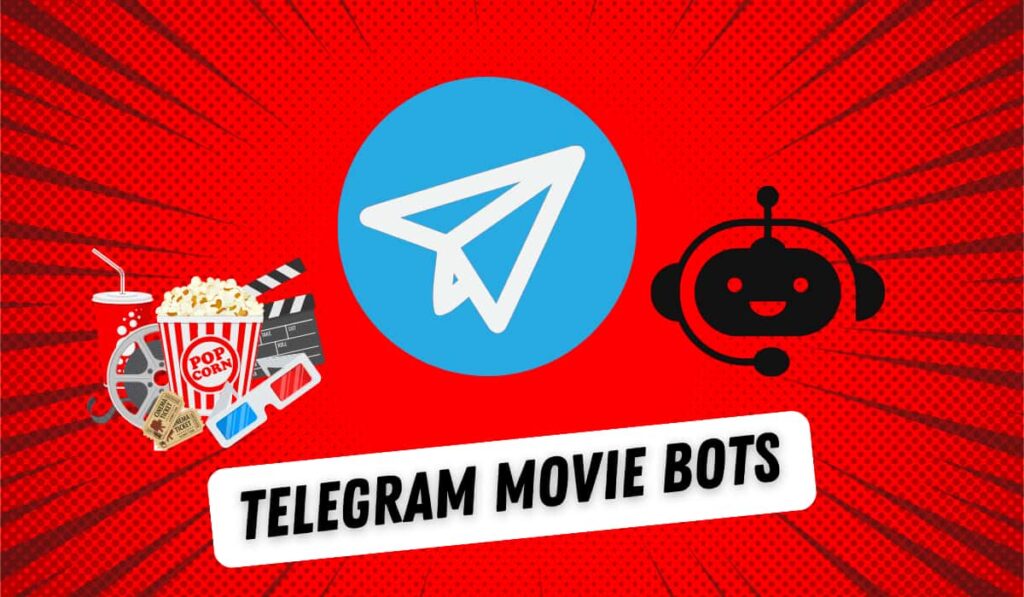
Here are 5 best Telegram movie bots to get all information related to movies of all languages and regions like Tamil Movies, Telugu Movies, and South Indian movies.
- IMDb Bot (@IMDbBot): This bot provides information about movies, ratings, plot summaries, and more, directly from IMDb.
- Dropmailbot (@dropmailbotmovies): It helps you to find movies to watch by providing recommendations based on your preferences.
- FileToBot (@FileToBot): By using this bot, you can save files directly to your cloud storage. You can send a movie file to this bot, and it will save it in your Telegram cloud.
- Cinema Bot (@Cinema_bot): This Telegram movie bot offers information about current movies, their showtimes, reviews, and trailers.
- Movies Tracker Bot (@MoviesTrackerBot): It keeps track of movies you have watched or plan to watch, and provides recommendations accordingly.
You can also check our new post: 10 Best Telegram Channels for Movies
Some TrueCaller Bot Telegram
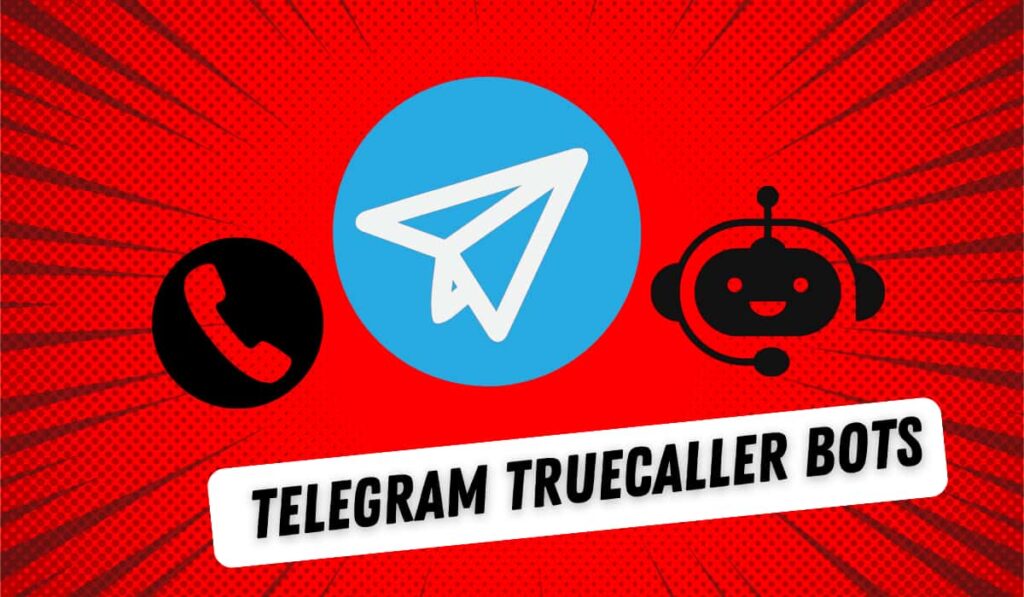
If you do not want to keep True Caller on your phone and want to get information about a particular phone number, then you can use these Telegram bots.
- @TRUECALLER_BOT: This bot helps you interact with Truecaller directly on Telegram.
- TrueCaller Telegram Bot: You can use this bot to look up any phone number multiple times. You don’t need to log in. It helps you find out details about phone numbers using Truecaller.
- @Truecallercallbot: If you don’t want your contacts to integrate with the Truecaller app, try this bot. It works like the Truecaller app.
- Truecaller Bot – @RespawnRobot: You can use this bot to know who’s calling you. Just type the number into this bot and it will check the number in Truecaller for you.
- @TrueCaller_Z_Bot: Made by @true_caller, this bot also gets phone number details from Truecaller.
Some Netflix Telegram Bot
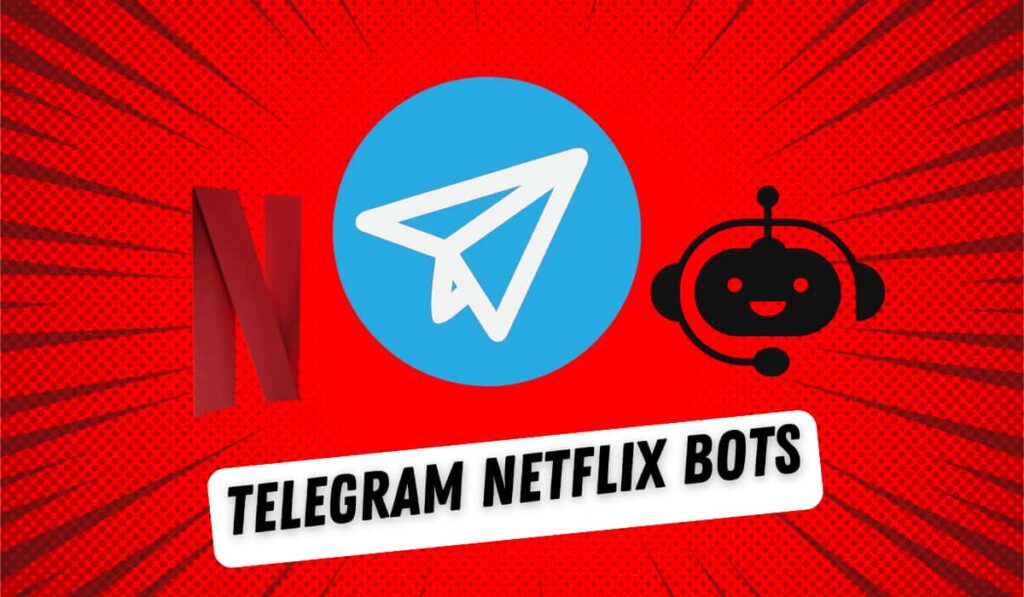
You can find many Telegram bots that help you with Netflix-related stuff. They give info on Netflix shows and movies:
- Netflix Bot: This bot makes talking about Netflix on Telegram easy. Just hit the “Send Message” button to start using it.
- @netflix247_bot: This bot brings videos from @netflix_me channel. Just type the bot’s name and what you are looking for in any chat.
- @Netflix_Seriesbots: It offers info related to TV series. Remember, it only shares info for you to know about, not the actual shows.
- @Netflixoriginalsrobot: This bot is linked to a Telegram channel where you can get popular Netflix series. You can even download them to your device. You just need to use commands like /start and /stop to manage Netflix news.
- @Netflix_seriesbot: It is also called the TV Series Bot that offers a lot of TV series you can ask for. Just type /start to talk to this bot and find the series you want.
Helpful post: Some free Netflix Accounts and Passwords for you
Some Telegram Music Bot
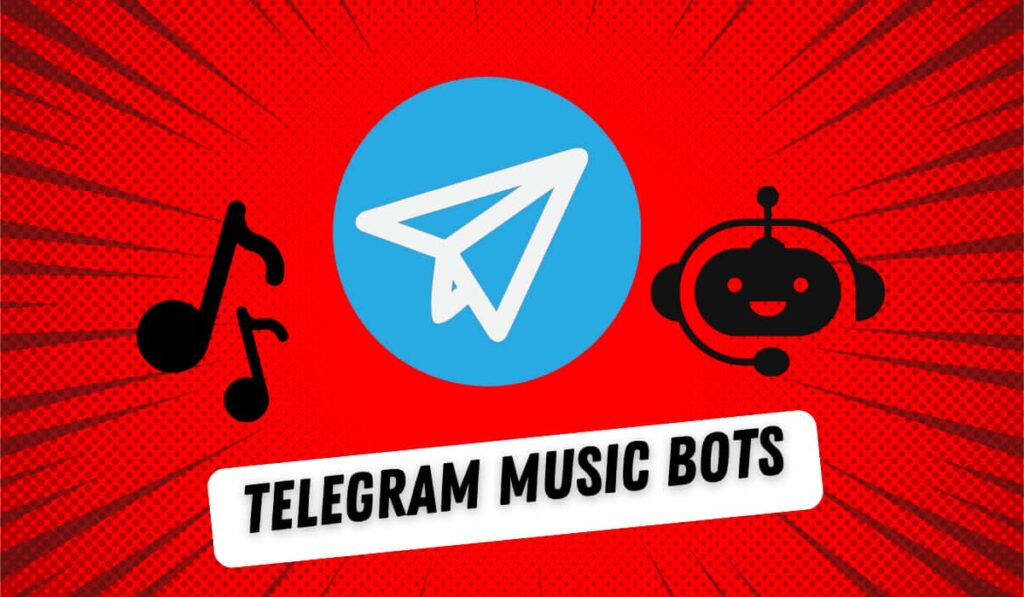
These are Telegram bots using which you can download all the songs available on Spotify directly on Telegram. If you start using these bots, you do not need to visit any website to download songs.
- VK Music Bot (@vkmusic_bot): You can use this bot to listen to and download songs from all across the world. Just type song or artist names to get music.
- Telegram Music Bots Features: You can search for songs, and playlists, and play music. You can get to see lyrics and artist details.
- @musicloadbot: This bot lets you find and download quality music of your interest.
- Spotybot Bot (@spotybot): Simply type “@spotybot”, click on Start and then search for the song or artist’s name you want to listen to.
- More Bots: Try Deezer Music (@DeezerMusicBot), VKM Bot (@vkmusic_bot), and others for music downloads and info from Spotify and SoundCloud.
Before going ahead, you can check some popular posts by us:
- Free Google Play Redeem Codes
- Get Free Redeem Codes daily of Rs. 50 to Rs.500
- Free MS Office Product Keys
- Trace Mobile Number India LIVE
- Free Coin Master Coins and Spins
Best Telegram Bots in Tabular Form
| Bot Name | Username | Features |
|---|---|---|
| BotFather | @BotFather | Creates and manages Telegram bots. |
| Gamebot | @gamebot | Offers games to play on Telegram. |
| Gmailbot | @gmailbot | Integrates with your Gmail account for email notifications. |
| IFTTT and Telegram | @IFTTT | Connects Telegram with various services via IFTTT. |
| Skeddybot | @skeddybot | A reminder tool to schedule messages. |
| Dropmailbot | @dropmailbot | Generates temporary email addresses. |
| The File Converter Bot | @newfileconverterbot | Converts files into different formats. |
| Airtrack bot | @airtrack_bot | Tracks flights and sends status updates. |
| Combot | @combot | Manages and analyzes Telegram groups. |
| YT Downloader Bot | @YouTube downloader bot | Downloads videos from YouTube. |
| Telegraph Bot | @telegraph | Creates Telegraph articles. |
| Amazon Price Tracker Bot | @Amazon_Flipkart_Price_Alert_Bot | Tracks price changes for Amazon products. |
| Anime AI Bot | @animeaibot | Provides anime recommendations and info. |
| Sticker Downloader Bot | @stickerdownloadbot | Download stickers from Telegram. |
| Andy English Bot | @andyrobot | Assists with learning English. |
BotFather: The Best Telegram Bot
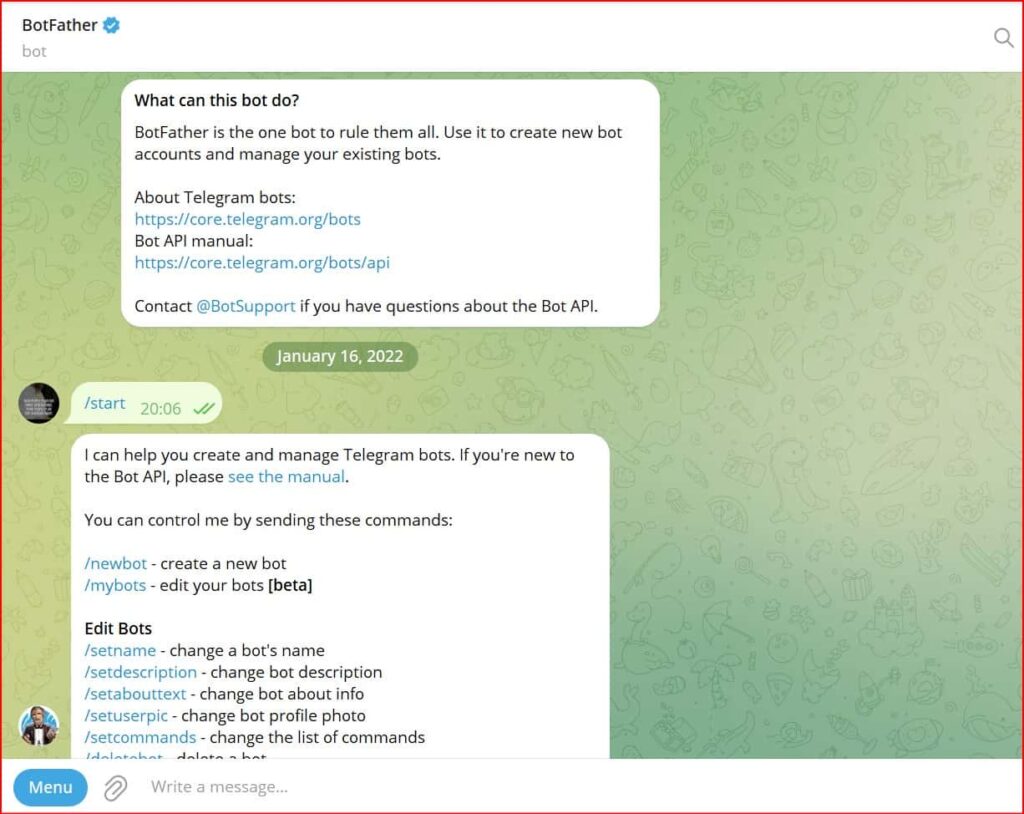
BotFather is the official Telegram bot that is used to create other bots on the platform. You can say Botfather is the main bot to create more new bots on Telegram. You need a little bit of programming knowledge to create bots using BotFather.
You can create and manage your chatbot. You can use it to automate tasks, provide customer support, send notifications, and even create interactive games. It is a great tool for businesses and also for individuals.
Real uses of Botfather:
- You can create new Telegram bots
- Generate and retrieve bot tokens.
- Change bot settings, like name and profile picture.
- Add or change bot commands.
- Deleting bots you have created.
How to Run BotFather:
- Open Telegram and begin a chat with @BotFather.
- Just send the /start command to begin.
- Send /newbot command and do as it says. You need to give a name and a username for your bot.
- Once you make a bot, you get a token. This is very important to interact with Telegram API.
- You can set up bot features by using commands like /setname, /setdescription, and /setcommands. These commands will help you to customise your bot.
- Using a token, you can start sending commands to the bot for testing.
- Use different BotFather commands to update the bot’s settings or delete it if needed.
Gamebot: Playground on Telegram
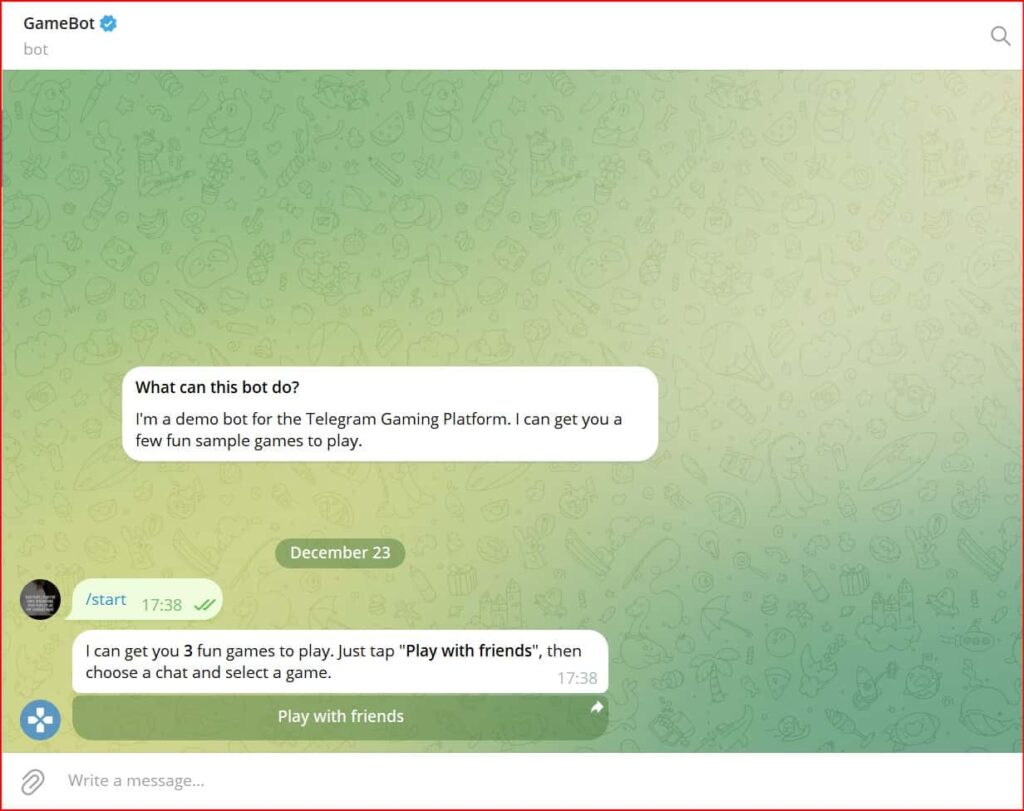
Gamebot is a very nice thing on Telegram. You can use this bot to play fun and easy games on Telegram itself. This bot is very good to use when you want to relax and play enjoyable puzzles and games. You can also play games that will help you learn new things and improve your skills.
Real uses of Gamebot:
- You can play different types of games on Telegram.
- You can play the games alone or with friends together and try to beat each other’s scores.
- The games are made with HTML5 technology for a good gaming experience.
How to Run Gamebot:
- In Telegram, search for @gamebot and tap on ‘START’ to make the bot work.
- Just type @gamebot in any chat and a panel will pop up where you can pick a game.
- Choose a game from the panel to start playing.
Gmailbot: Gmail creator bot telegram
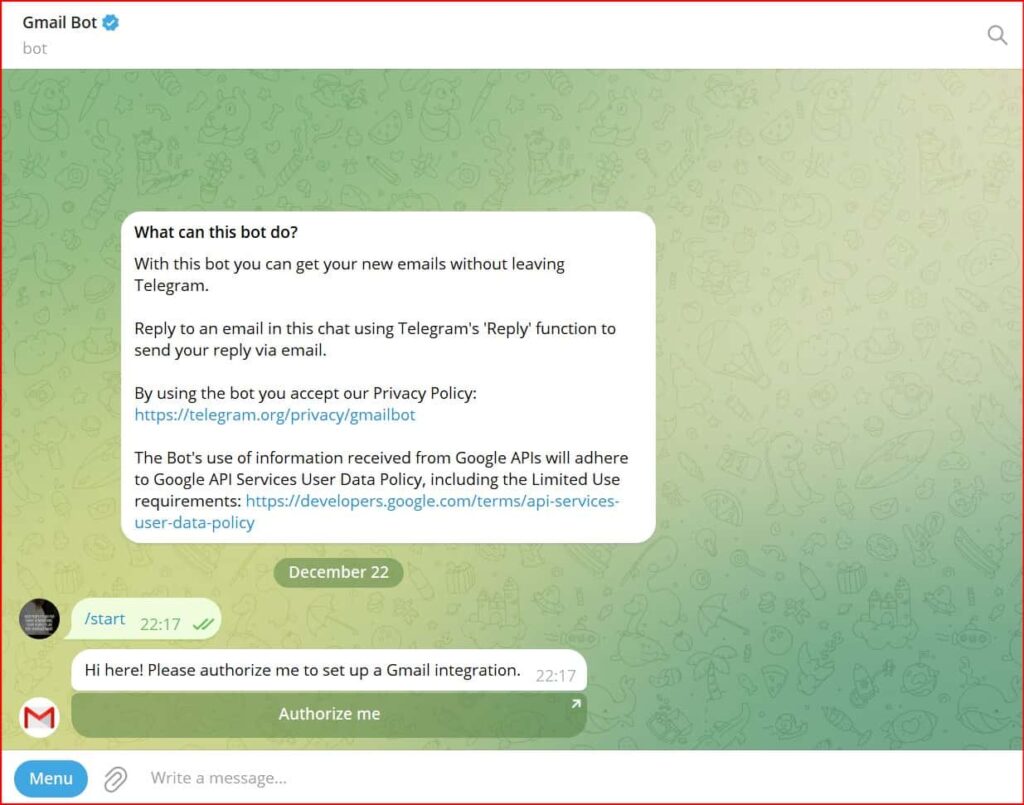
Let me tell you about Gmailbot on Telegram. It’s a cool thing that helps you manage your emails directly from Telegram. It connects your Gmail account with Telegram and makes it super easy to handle your emails.
If you are professional and want to keep up with your emails or if you like one place for all your messages, Gmailbot is the best Telegram bot.
Real uses of Gmailbot:
- You can get notifications for new emails in Telegram.
- You can reply to your emails straight from the Telegram interface.
- You can easily send and save emails without changing apps.
- You can manage your inbox by deleting emails from inside Telegram.
How to Run Gmailbot:
- Start by searching @gmailbot on the Telegram app.
- Follow the prompts to authorize your Gmail account for integration with Telegram.
- You choose the Gmail account you want to connect with Telegram.
- Give the bot the permissions it needs to access and handle your emails.
- Once you set up, you can start getting notifications and managing your emails straight in Telegram.
IFTTT and Telegram: Enhance Your Digital Experience
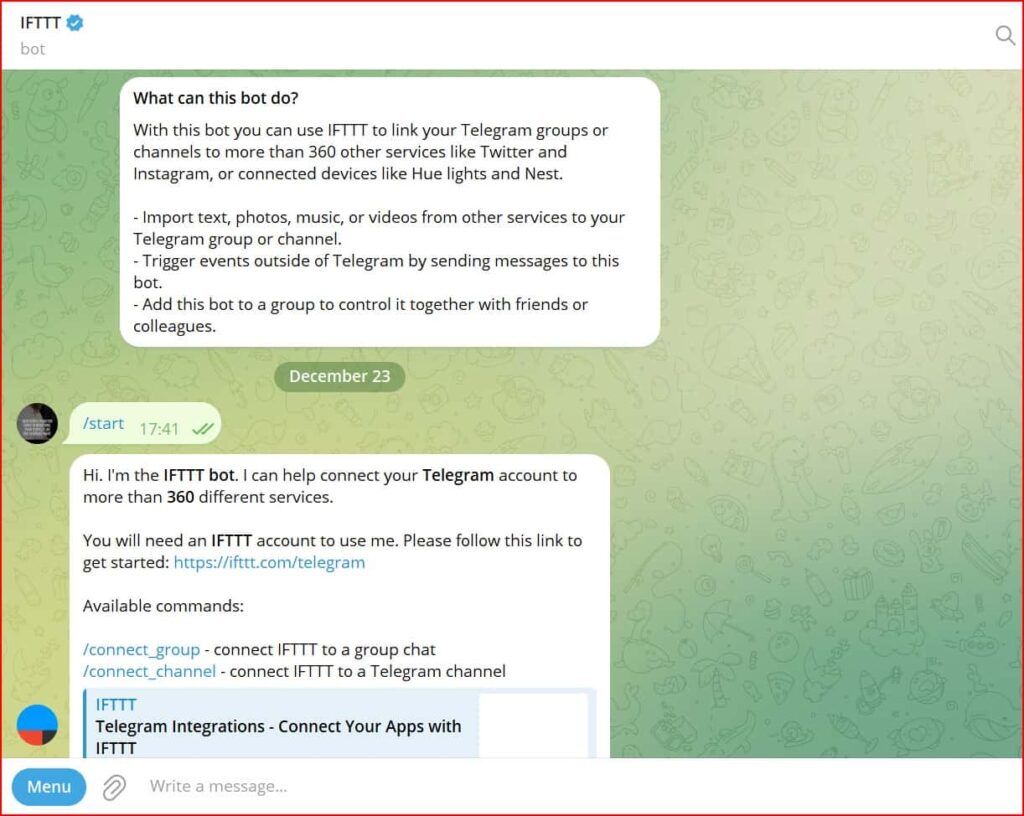
This bot can improve your digital experience. Let me explain. IFTTT stands for “If This, Then That.” It’s a service using which you can connect different apps and devices with this Telegram bot.
By joining with more than 360 services like Twitter, Instagram, and smart home devices, IFTTT on Telegram lets you automate things for many tasks. This bot is good for people who want to make their digital activities easier and have smooth interactions on different platforms.
Real uses of the IFTTT bot:
- You can connect your Telegram groups or channels to services like Twitter, Instagram, and more.
- You can automate things like sharing Facebook posts in your Telegram channel.
- By using this bot you can bring text, pictures, music, or videos from other services to your Telegram channels or groups.
- Make things happen outside Telegram by sending messages to the IFTTT bot.
How to Run IFTTT bot:
- You find the @IFTTT Bot on Telegram.
- Just send /start to the IFTTT bot.
- You use your IFTTT account and choose the Telegram group or channel you want to connect.
- Make IFTTT bot admin in the Telegram group for it to work.
Skeddybot: Your Personal Telegram Reminder Friend
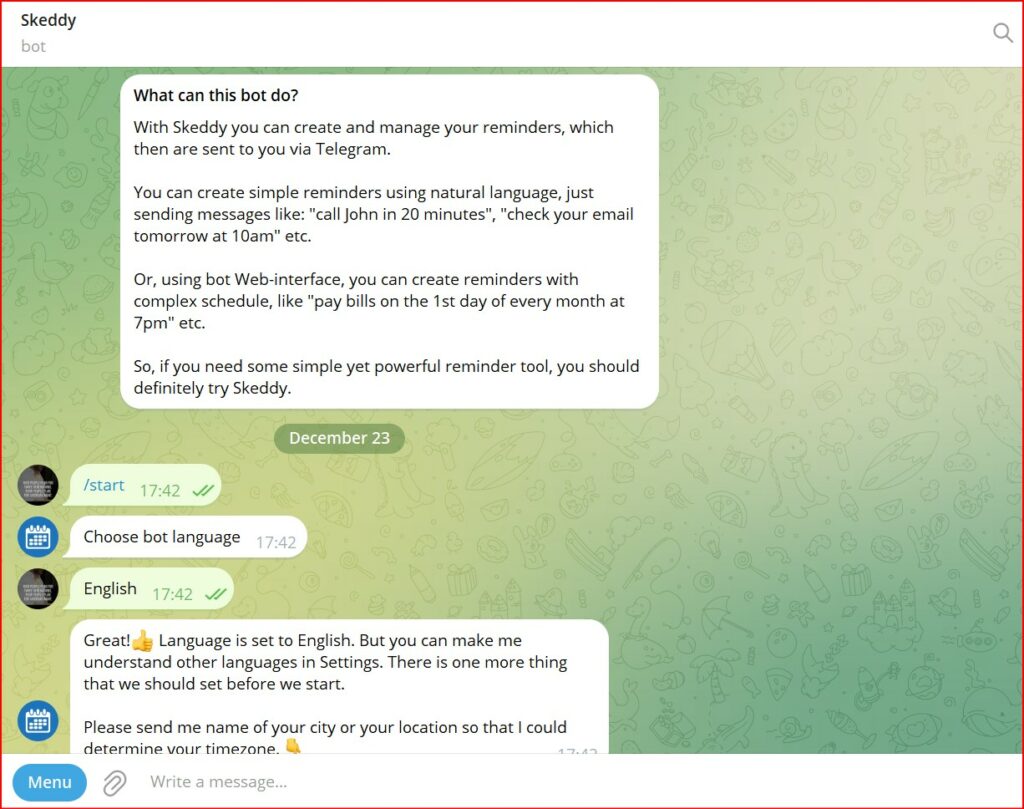
Skeddybot is another best Telegram bots that will help you handle your reminders and tasks easily. It is very helpful for people who make content, businesses, and anyone who needs to stay organised. It makes sure you never forget important work or events. With its simple but strong features, it works like an alarm that will remind you about your tasks at a given time.
Real uses of Skeddybot bot:
- You can set reminders using simple language for different tasks and events.
- You can use a web interface to make reminders with specific schedules.
- You can see your list of reminders anytime on Telegram or the web.
- Just use the buttons to change when you want to be reminded or turn off reminders for a while.
- Besides reminders, you can also use it to save notes, like a shopping list, without any fixed time.
How to Run Skeddybot bot:
- Open Telegram then search @SkeddyBot and start it by using the /start command.
- Then send the city name to Skeddybot to set the time zone.
- You can make new reminders by using the /add command. Just write the reminder and the time, like ‘Meeting tomorrow at 3 PM’.
- You can check all your reminders by using the command /list. You can also use the /format command to know how time is written for reminders.
- For more complex scheduling, you can use the /web command to go to the web interface and make detailed reminders.
Dropmailbot: Generates disposable email addresses
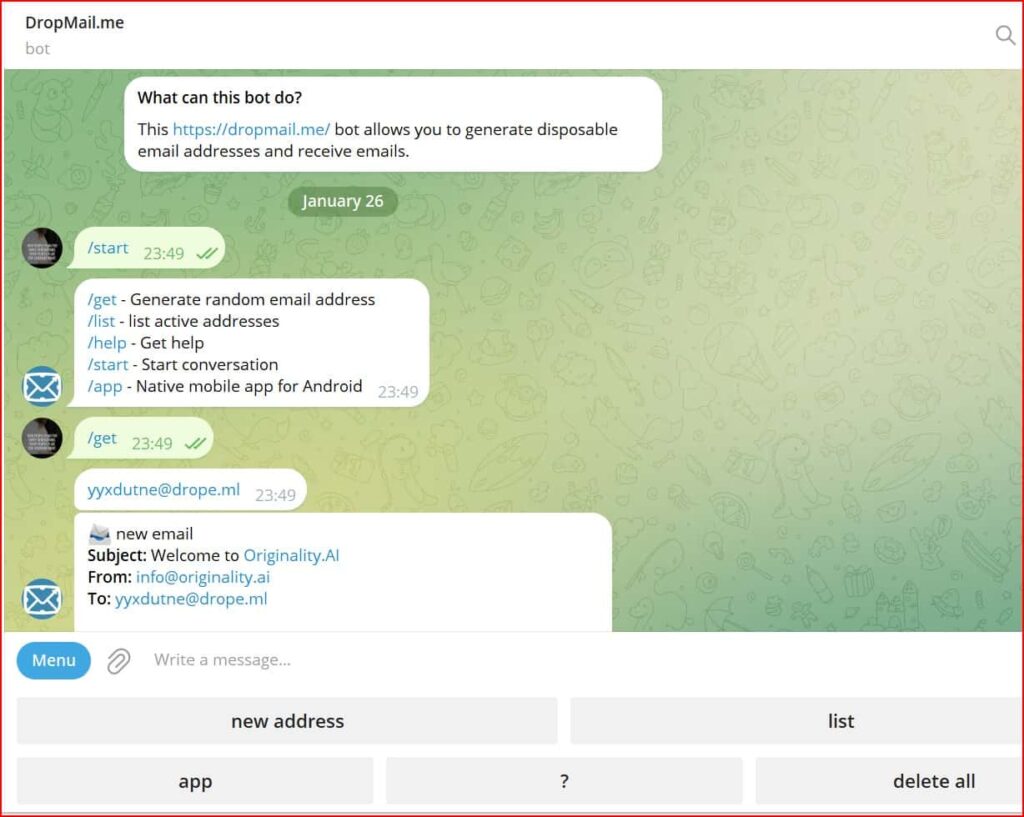
This is another Email manager Telegram bot that you can find by searching @dropmailbot. This bot will create a temporary email address that you can use and then throw away later (disposable emails). This is very useful when you want to keep your main email secret. It uses dropmail.me to make temporary email addresses. You can get emails there and keep your main email safe from spam.
Also don’t forget that every command begins with a ‘/’. This bot is very clever for keeping your main email safe when you do things online where you don’t want to use your email.
Real uses of Dropmailbot:
- It’s very important for those who worry about email privacy, especially when they join new services or websites.
- Using disposable emails, you can stay away from spam that usually comes after signing up on new websites.
- This bot is also useful for developers or marketers who want to check if email on their websites, apps or campaigns is working properly.
- It is also good for one-time sign-ups where we don’t need to keep in touch regularly, so your main inbox stays less messy.
- When you use public Wi-Fi, it gives you more safety for your email talks.
How to Run Dropmailbot:
- Open the Telegram app, search this: @dropmailbot and start talking to it.
- To generate an email, just type /get and you will get a random email address that you can use and throw away later.
- Use this address for sign-ups or when you need an email.
- Send /list to see all active email addresses and check for incoming emails, my friend.
- Use /pause to stop and /resume to start getting emails again.
- If you want to delete an email address, just use the /del command.
- If you need more help or want to know about other commands, just type /help.
The File Converter Bot
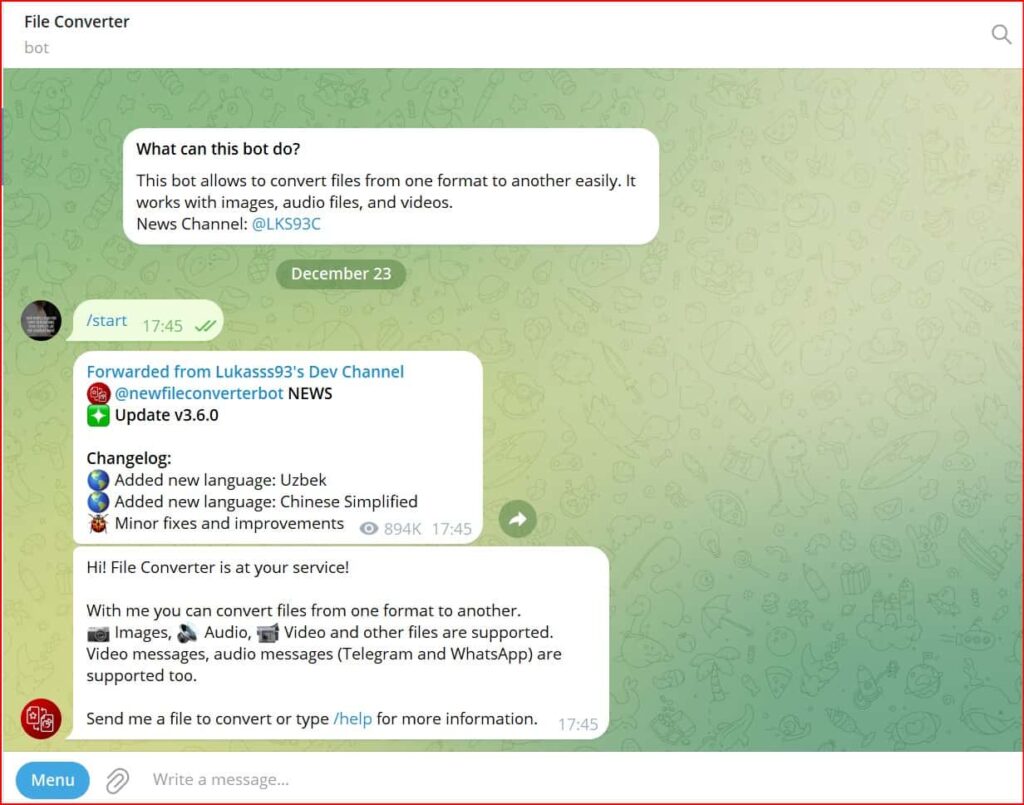
The File Converter Bot on Telegram is called @newfileconverterbot. It is used to change files into different types. This bot is made to make file change easy and good. It can handle many types of files like pictures, sounds, and movies.
Even video messages and audio messages from Telegram and WhatsApp can be changed. It is very handy when you need to change the format of a file to make it compatible with a specific device or software.
Real uses of File Converter bot:
- You can easily change files from one format to another.
- It works in all types of formats like pictures, sounds, videos, and messages.
- It is perfect for quickly changing file formats without needing complicated software.
How to Run File Converter bot:
- Look for @newfileconverterbot on Telegram and start following the command prompts.
- Now send the file you want to convert to the bot.
- You upload, then choose the format for change.
- After conversion, the bot will send you a file to download.
Airtrack bot
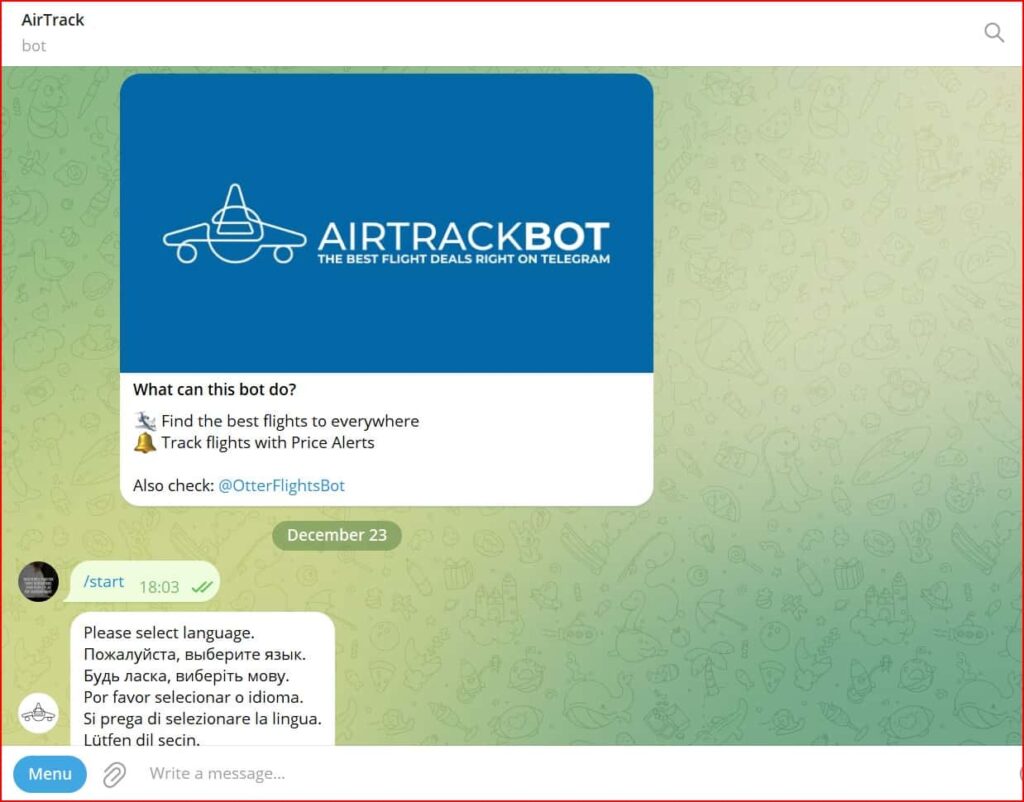
Airtrack_bot is a very useful Telegram bot for people who love to travel and need to stay updated on flight information. This bot does a good at finding cheap flights and also tracks the ticket prices for airlines all over the world.
It is created to help users stay alert and get messages about price changes. You can easily find the best flight choices and also get weather updates using this bot.
Real uses of Airtrack bot:
- You can look for cheap flights on different airlines.
- You can set alerts for prices so that you won’t miss out on the best deals for specific routes and dates.
- It also gives you immediate updates when the flight price changes.
- You will also get the weather updates for the Flight routes.
How to Run Airtrack bot:
- On Telegram, find @airtrack_bot and start talking.
- Pick the language and country you like.
- Just use the /search command and tell the onboarding and destination place, along with the dates.
- The bot will search and give you about the cheap flights when you tell it.
- You can set alerts to know when prices change for certain flights.
Combot
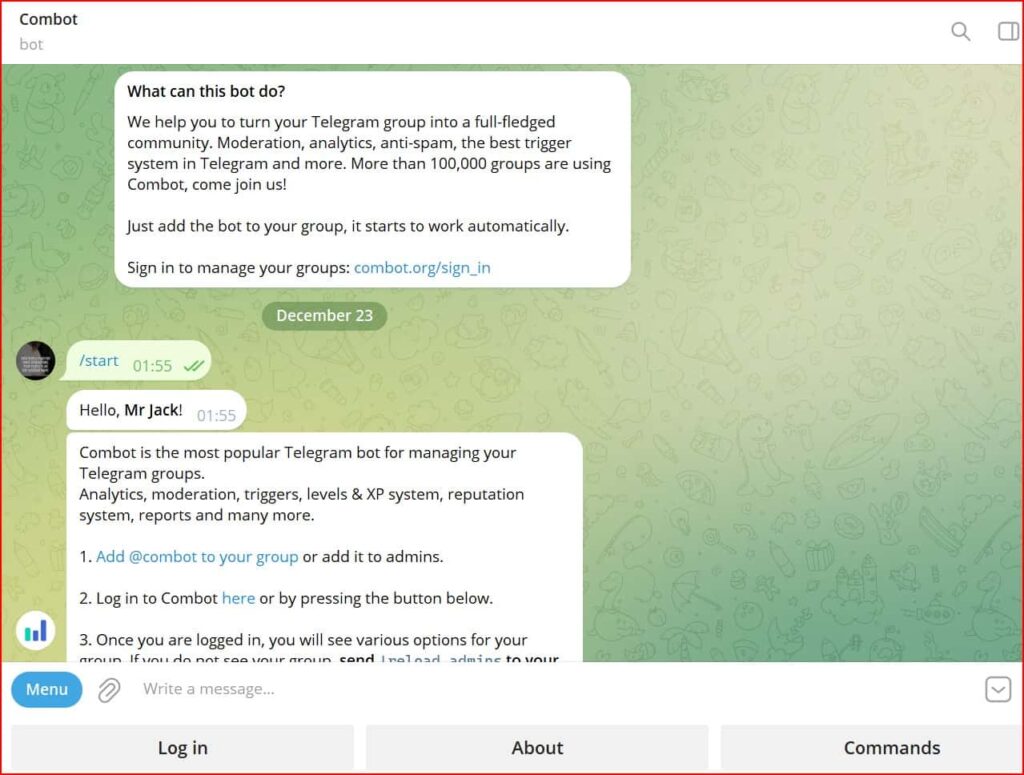
Combot is a very strong bot for managing groups and channels. I can say it is the best community management service on Telegram. This bot is used by more than 30,000 active groups. You will get all solutions for moderation, like stopping spam, giving warnings, having a reputation system, putting limits, and showing chat data.
One can also use this app for chatting with friends, sending messages, making phone calls, and even playing games.
Real uses of Skeddybot:
- As I said above, this bot helps in moderating and analysing group chats.
- It automatically finds and removes spam.
- With the help of the app, you can manage how members behave by giving warnings and keeping track of their reputation.
- It shows you a clear picture of all the chats you have had.
- Makes Telegram groups into organised communities.
How to Run Combot:
- Just search for @combot on the Telegram search bar.
- Follow the command to start the bot
- Combot starts doing work as soon as added and you log in.
- Send a PM to Combot for chat preferences and the moderation system.
- Use commands like /start to start, and other specific commands for moderation and analytics.
YT Downloader Bot
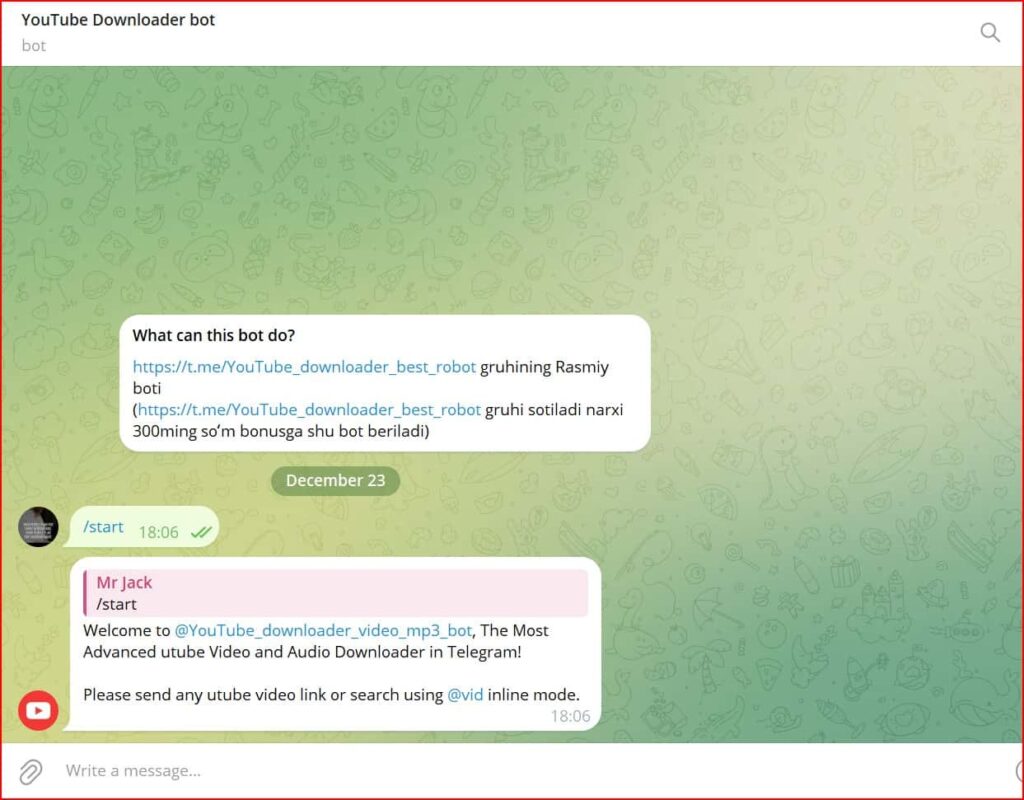
From the name itself, you might have understood its uses. The YT Video Downloader Telegram Bot is used to download YouTube videos straight from Telegram. This bot makes it easy to download videos.
You can then save the videos for offline watching. It is a great tool for people who want to watch videos without an internet connection. You can also use it to download videos for educational purposes.
Real uses of the YT Downloader bot:
- You can watch and download YouTube videos
- You don’t need a premium account or YouTube Premium subscription to download and watch ad-free videos.
- You can pick different options of video quality for downloading videos.
- You can also download videos as MP3 files.
- Chats are safe with end-to-end encryption for secure downloads.
How to Run YT Downloader bot:
- First, you open your Telegram app.
- Search the YouTube downloader bot.
- Just send a “/start” message to start talking with the bot.
- Just copy and paste the YouTube video link you want to download here in the chat.
- You choose what quality and format you want for the download, like mp3 if you want.
Telegraph Bot
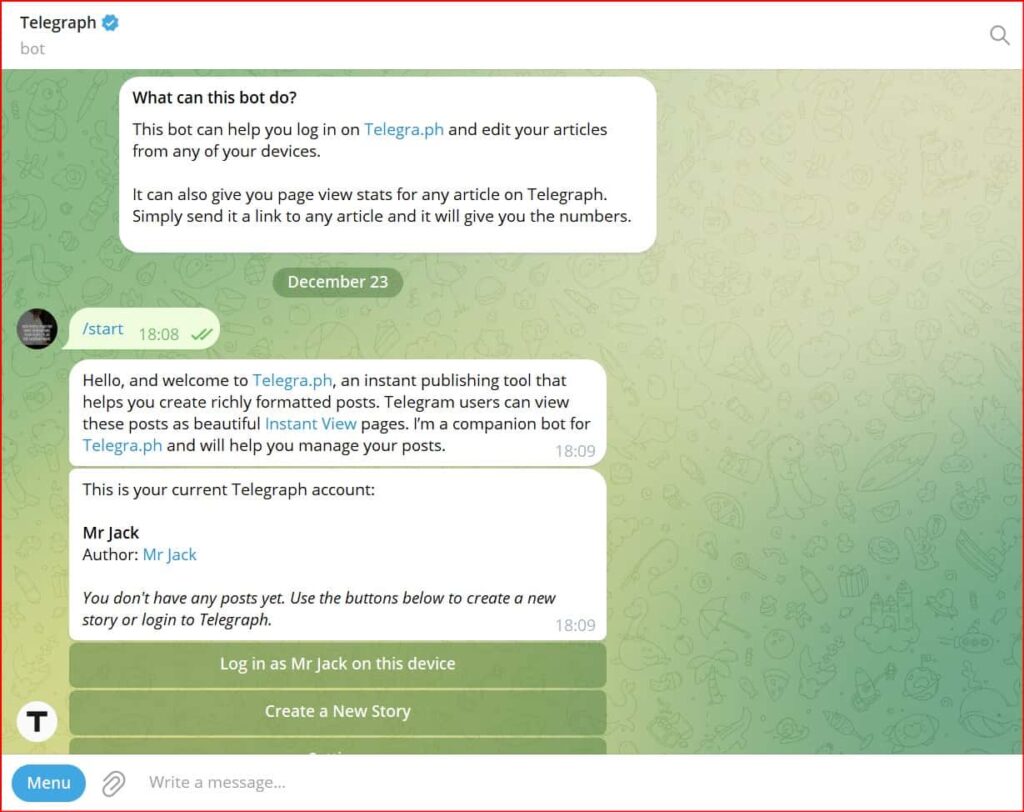
Telegraph Bot is very good for managing blog posts on Telegram’s publishing platform, Telegra.ph. This tool makes it easy to create, edit, and keep track of how well your articles are doing.
Using the bot you can easily log in to Telegra.ph from any device, handle your articles, and also see how many people view each post. This is very helpful for bloggers who want to keep and update their content while moving. It is also useful for businesses and organisations to stay connected.
Real uses of Telegraph bot:
- You can easily control your Telegra.ph articles from any device.
- Quickly make and share fancy posts instantly.
- All posts written on different devices come together in one account.
- Keep track of how many people view your articles with Audience Engagement Tracking.
- You can access and make changes to your content whenever and wherever you want.
How to Run Telegraph bot:
- To start this bot search @Telegraph
- Now send a /start message to the Telegraph bot.
- Now press the ‘Login on this device’ button to sync your posts on all devices.
- You can use the bot to create, change, and handle your articles.
- You send the link of your article to the bot, then the bot gives you page view statistics.
- Type @telegraph in any chat to quickly select and manage your pages.
Amazon Price Tracker Bot
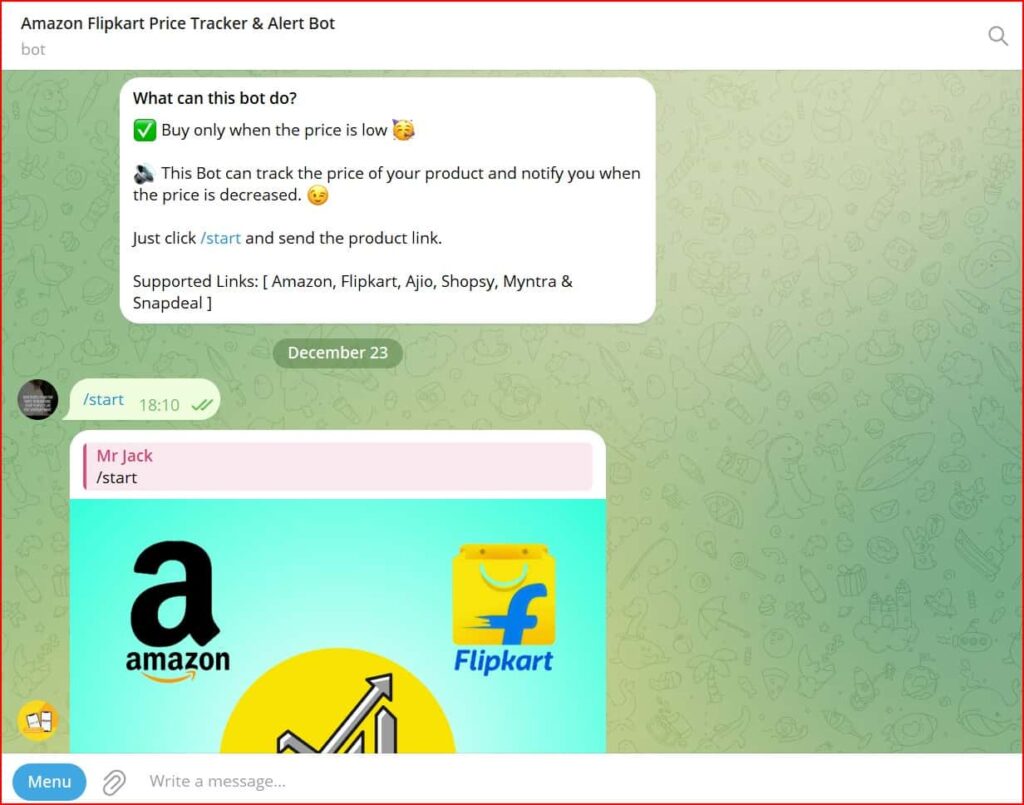
This bot named AmazingTrackerBot or @AmazingTrackerBott on Telegram, is like a personal assistant that helps you keep an eye on the prices of products on Amazon. Just put the link of the product you want to track, and the bot will tell you when the price goes down.
This feature is very good for people who want to save money on buying things and get good deals quickly. The bot can work on different Amazon websites like amazon.com, amazon.de, amazon.co.uk, and more. It is good for people from different countries.
Real uses of Amazon Price Tracker bot:
- You can track the price changes of products on Amazon.
- You will get instant messages when prices go down.
- You can use the bot to save money by buying things at lower prices.
- It works with different Amazon stores all over the world.
How to Run Amazon Price Tracker bot:
- Search the “Amazon Price tracker & alert” on the Telegram search box
- Now tap on the bot and type /start
- Now just copy and paste the Amazon product link you want to keep an eye on into the chat.
- The bot will tell you the price history of the product. It will also tell you when the price goes down.
Similar post related to Amazon and Flipkart:
Anime AI Bot
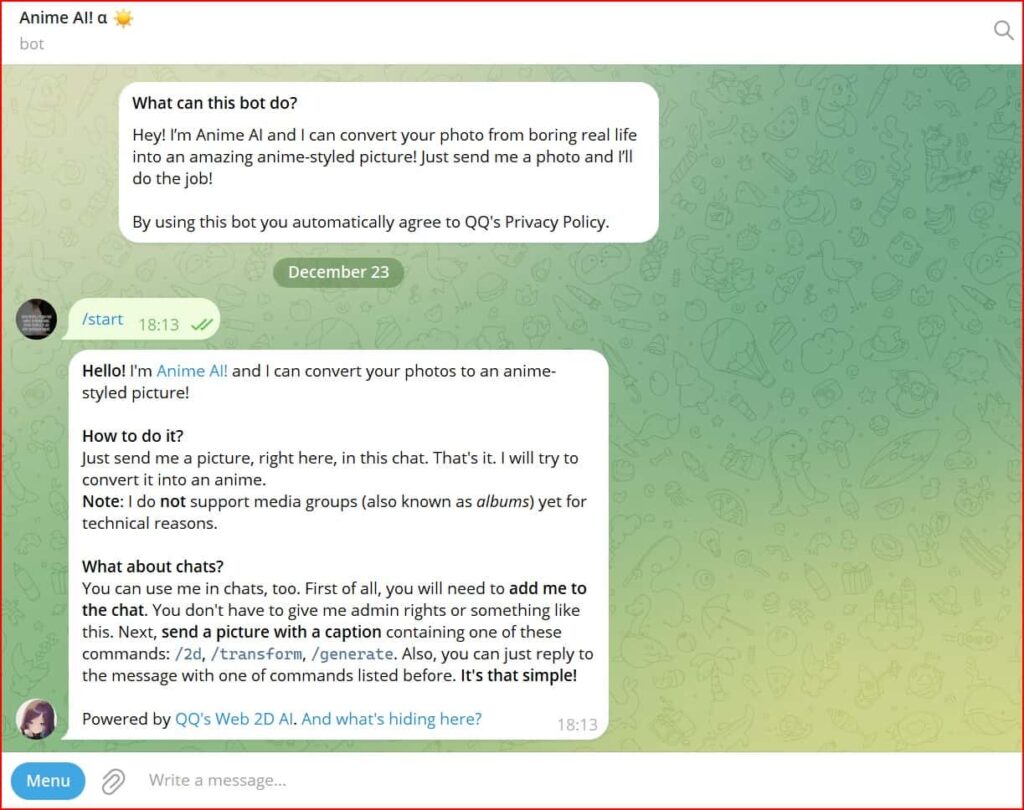
The Anime AI Bot on Telegram, which is called @AnimeAIAlphaBot, is a very interesting tool. It can change your regular pictures to look like anime drawings. With the help of QQ’s Web 2D AI, this bot gives you a special way to enjoy the popular anime art trend.
It can chat with you and give you company when you feel lonely. It can also recommend anime shows and movies based on your preferences.
Real uses of Anime AI bot:
- You can make your anime avatar from your normal photo.
- You can create Social Media content for social media profiles or posts.
How to Run Anime AI bot:
- Search for the link to @AnimeAIAlphaBot and click on it to go to the bot.
- Open the bot in your Telegram app.
- Now send a picture to the bot that you want to change.
- The bot will work on your photo and change it into an anime-style picture, usually in about 30 seconds.
- The bot also shows the original and anime-style images side by side.
Sticker Downloader Bot
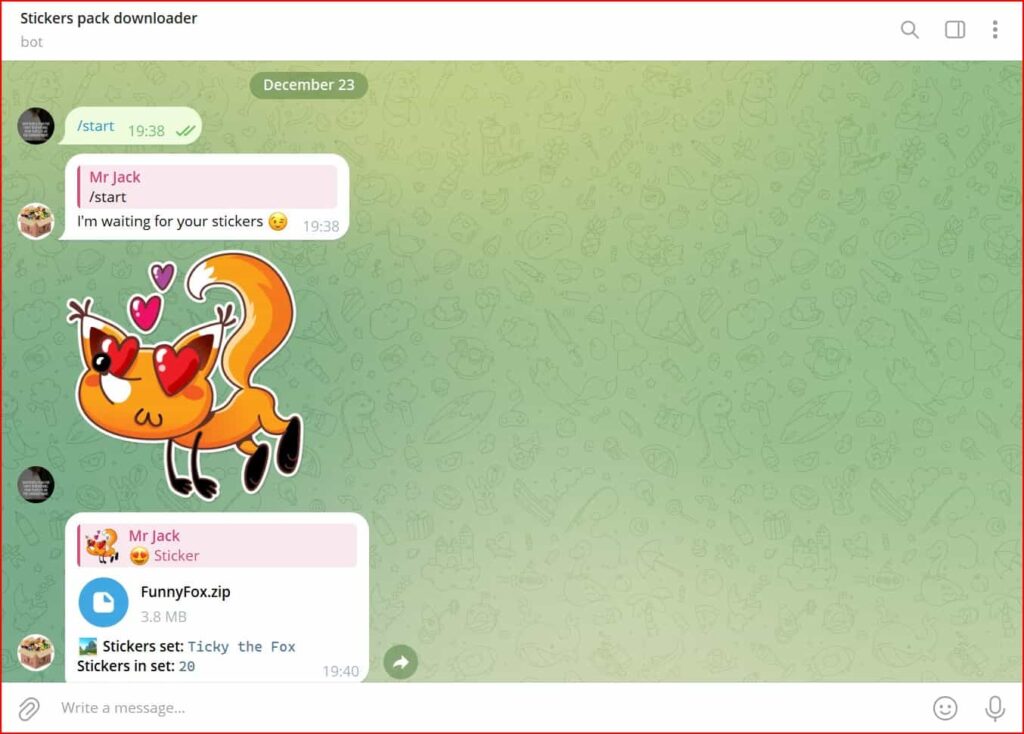
By using this Telegram bot you can create and use stickers in your chats. You can download any sticker in different image formats like jpg, png, webp formats, or as a full pack in a zip file.
Also, the bot has Batch mode. It helps to download stickers from many packs together. This makes it very easy to collect and use many stickers for different things and times.
Real uses of Sticker Downloader bot:
- You can get stickers you like in different formats.
- You can download many stickers or packs together.
- You can create your collection of stickers.
How to Run Sticker Downloader bot:
- Search the name “Sticker Downloader Bot” in the Telegram (@Stickers_Downloader_bot)
- Just send /start to the Sticker Downloader Bot to begin.
- Now send a sticker or link. Give a sticker or sticker pack link to the bot. You can use links like http://t.me/addstickers/animals.
- You can then download the stickers. The bot will download the stickers you want or even the whole pack of stickers. You can choose to get the stickers in a zip file.
Andy English Bot
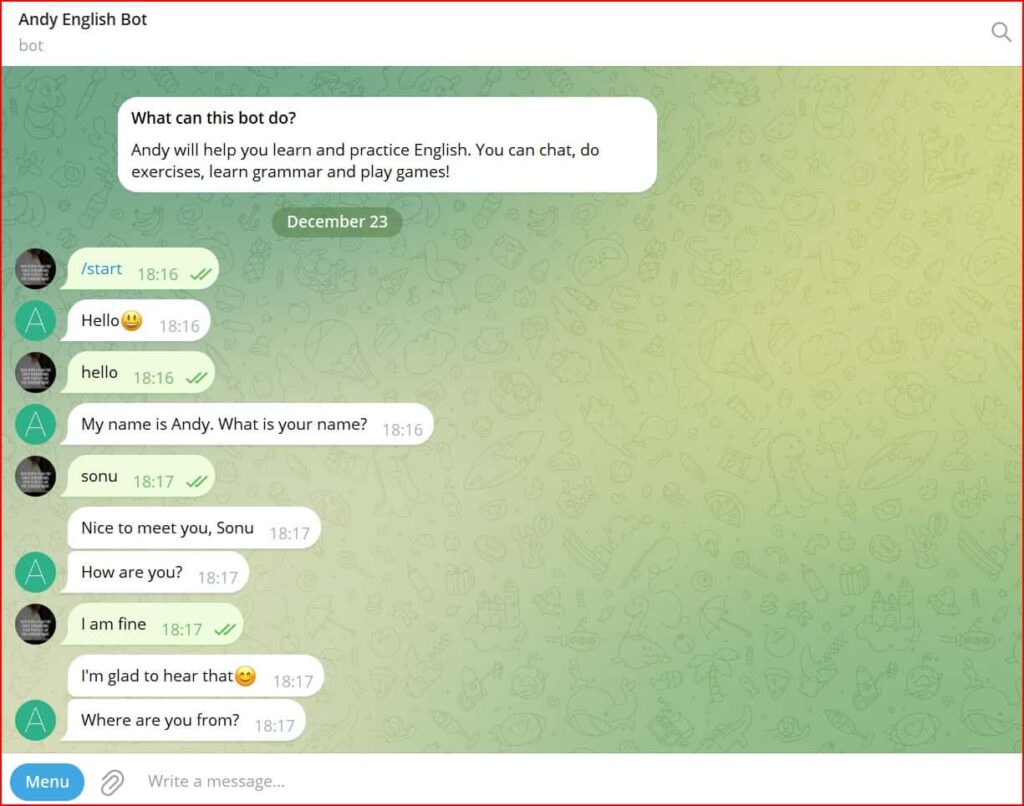
Andy English the best Telegram Bot for those who want to learn English. It gives you an easy way to practise and get better at English. You can ask Andy English Bot anything related to English, and it will try its best to provide you with the right information,
Using the bot you can learn new words, study grammar, and even play language games. Also, Andy English Bot can provide translations and help you understand the meaning of words and phrases in different languages.,
Real uses of Andy English bot:
- Use the bot to get better at speaking English.
- you can learn new words daily and make your English vocabulary bigger.
- You can also practice your English grammar.
- You get options to play games to make your English language skills better.
- Just make your schedule to learn as per your needs.
How to Run Andy English bot:
- Search the name Andy English bot
- Just send /start to Andy English Bot to start talking.
- Use the /talk command to start a chat with Andy
- Just send /vocabulary to learn new words and phrases, my friend.
- Use /grammar for practice and to make your grammar better.
- Just type /play to join and have fun while learning.
- You can use /stats to see how you’re doing and keep track of your progress in learning.
- You can change your learning schedule by using the /setting command.
- If you want help, just use /help to know more about how to use the bot properly.
Best free clothes off Telegram Bots
- Loot Deal Alerts
- IHD Deals Broadcast [ Loot Deals Online ]
- Ali Express Deals
- Amazon & Flipkart – Loot Deals
- Loot Deals [@magiXdeal]
- AliExpress Discounts @alidiscountbot
- Featured AliExpress Sales & Dis @discount_livebot
- Loot_Dealsx
- PremiumLootDeals
- dealspoint
- Loot_Offers_Dealss
- Offerzone_Tricks_1
Conclusion
So, friends, we have given you the best Telegram bots that we use for our daily lives. Many TG bots are being created regularly. But the point is that not every bot is useful and not all useful Telegram bots are secure.
You should be well aware of everything before trying any new Telegram bot. Our team will also keep adding new bots that will be useful as well as safe to use.
Your job is to visit our website regularly to find out if we have added any new bots here. You can also help us by suggesting some Telegram bots that you may find useful. We will be happy to mention about that blog on our website.
Comments are closed.