Hey guys, we have covered many topics related to how to get free apps like Hotstar, Netflix, ALTBalaji and free Zee5 in our blog. Now we have come up with a new topic on “How to get Amazon Prime”.
We will not tell you any illegal methods, rather all our methods are completely legal and work. Whenever we get any of the latest methods and tricks, we will immediately add them to this blog. You can also use free Airtel data and free jio internet tricks so that you can enjoy a free Amazon Prime membership along with free internet.
So let’s get started and know what the safest and legal ways to get an Amazon Prime Membership for free so that you can start streaming now to beat your boredom. Let’s start the topic by knowing the latest benefits of using Amazon Prime.
What are the benefits of using Amazon Prime?
- Free and fast shipping: You can enjoy free two-day shipping for millions of items. In fact, in some cities, you can get access to same-day or one-day delivery.
- Prime Video: Using Amazon Prime you can get unlimited access to an extensive library of movies and TV shows.
- Prime Music: It allows you to stream over 2 million songs without showing any ads.
- Early access to deals: You will get quick and early access to limited-time deals before they are open to the public.
- Sharing benefits: With an Amazon Prime membership, you can share your Prime benefits with other members in your home.
- Other benefits: Apart from all the above things you will get early access to Prime Reading where you can read books, magazines, and comics for free, get discounts at Whole Foods Market, etc.
Tricks or Methods
| Method |
|---|
| Amazon Prime trial method |
| Using the auto-cancellation trick of Paytm |
| Using Paytm Points |
| Use of Frenzi app to get Amazon Prime Free |
| Buy Bingo to get free Amazon Prime |
| Buy a KitKat packet to get Free Amazon Prime |
| Amazon Prime is Free for Jio users |
| Free Amazon Prime for Airtel Users |
| Free Amazon Prime For Vi users |
| Some more secret ways to get free Amazon Prime |
1. Amazon Prime using a Free trial method
You can now get access to Amazon Prime’s exclusive benefits and services by using a refundable amount of ₹2 with this simple free trial method. You can enjoy all the features of Amazon Prime like free delivery, access to Prime Video and Music, and much more by applying this free method. So let’s know how you can do that by using a Rs.2 (refundable) amount.
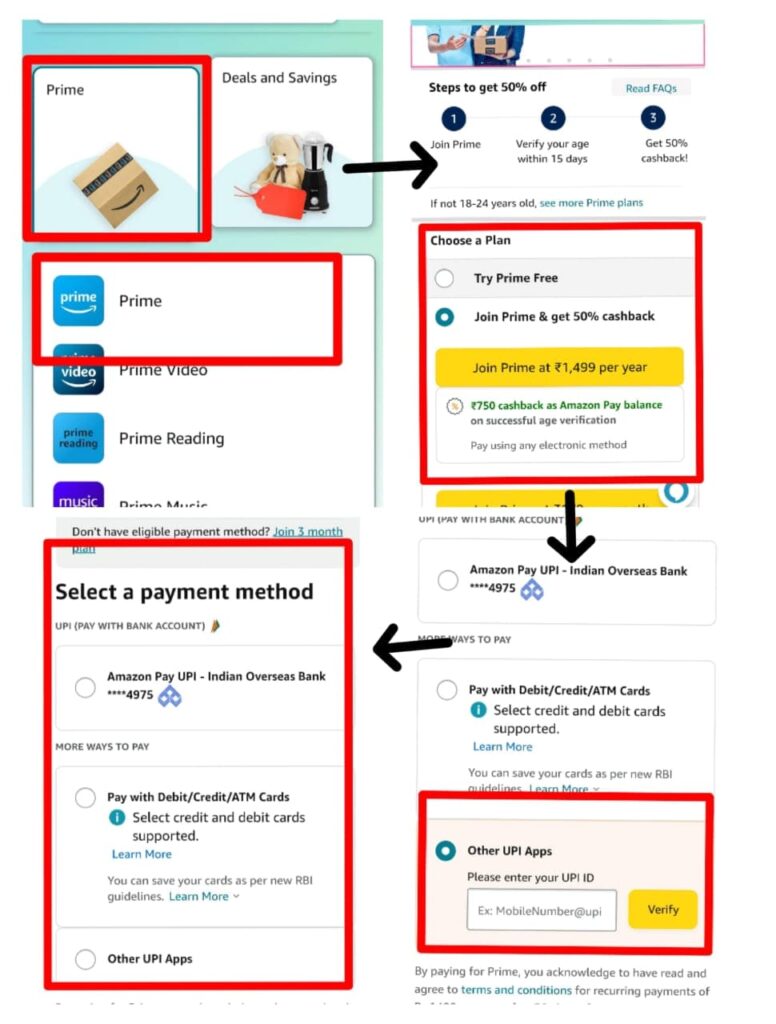
Here’s a step-by-step guide to availing of Amazon Prime’s free trial through the Amazon app:
- Open the Amazon app.
- Tap on the 3 horizontal parallel lines located at the bottom right corner.
- Tap on “Prime.”
- Tap on “Try Prime Free” (Start your 30-day free trial).
- You will also see an option to “Join Prime & get 50% cashback,” but it is recommended to choose the first option as it is more beneficial.
- Choose the payment method.
- You can use that option if you have connected your UPI to Amazon Pay.
- If not, you can use a debit/credit/ATM card.
- To check which banks are eligible for this offer, tap on “Learn more.“
- Fill in the necessary details and make a payment of Rs. 2, which is refundable.
- Congratulations, after following these steps you will get a free Amazon Prime membership by spending only a refundable Rs. 2.
Note: It’s important to cancel the free trial before it expires, or you will need to pay an amount of Rs. 1499.
2. Using the auto-cancellation trick of Paytm
I think you must have the Paytm app installed on your phone. If it is not installed, then install it, because you need Paytm to use this method. We have also told about another trick of Paytm in the next points. This is a great opportunity to get a free Amazon Prime membership with Paytm.
- Open the Amazon app.
- Tap on the three parallel lines located at the bottom right corner.
- Tap on “Prime.”
- Tap on “Try Prime Free” (Start your 30-day free trial). If you see an option to “Join Prime & get 50% cashback,” it is recommended to choose the first option.
- Choose the payment method showing “other options.“
- Enter your Paytm UPI ID.
- Now you will receive a message on Paytm to confirm the payment.
- Go to the paytm app, and pay the amount by entering the UPI password
- Remember, no money will be deducted from your paytm wallet or Bank account
- When you enter the UPI password, this will only turn on the Automatic Payment option of Paytm, and no money will be deducted from your bank
- And one more thing, some users also receive a cashback of Rs. 750, but this requires verification of your identity in the Amazon Pay app.
- You can verify your identity by using your aadhar card, PAN card, etc. from Digi locker
- It’s important to cancel the automatic payment before the trial period expires.
To cancel the automatic payment in Paytm, follow these steps:
- Open the Paytm app
- Tap on the 3 horizontal bars located at the top left corner of the home screen.
- From the menu options, tap on “UPI & Payment Settings.”
- On the next page, scroll down until you see the section for “UPI Automatic Payments.”
- In this section, look for the Amazon Pay automatic payment and tap on it.
- Finally, follow the prompts and cancel the automatic payment.
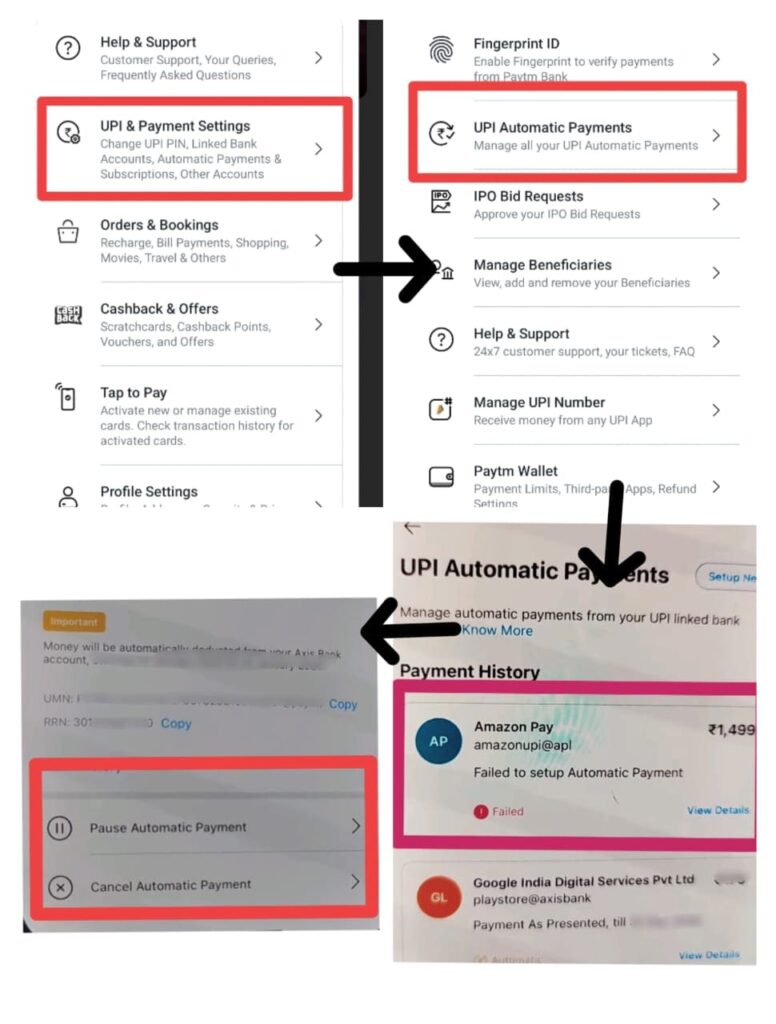
Note: These steps may vary slightly based on the version of the Paytm app you are using.
3. Using Paytm Points
This is another latest trick, where you can use paytm coins and enjoy free Amazon for 1 year. Let me make you understand this trick. And please follow every step carefully
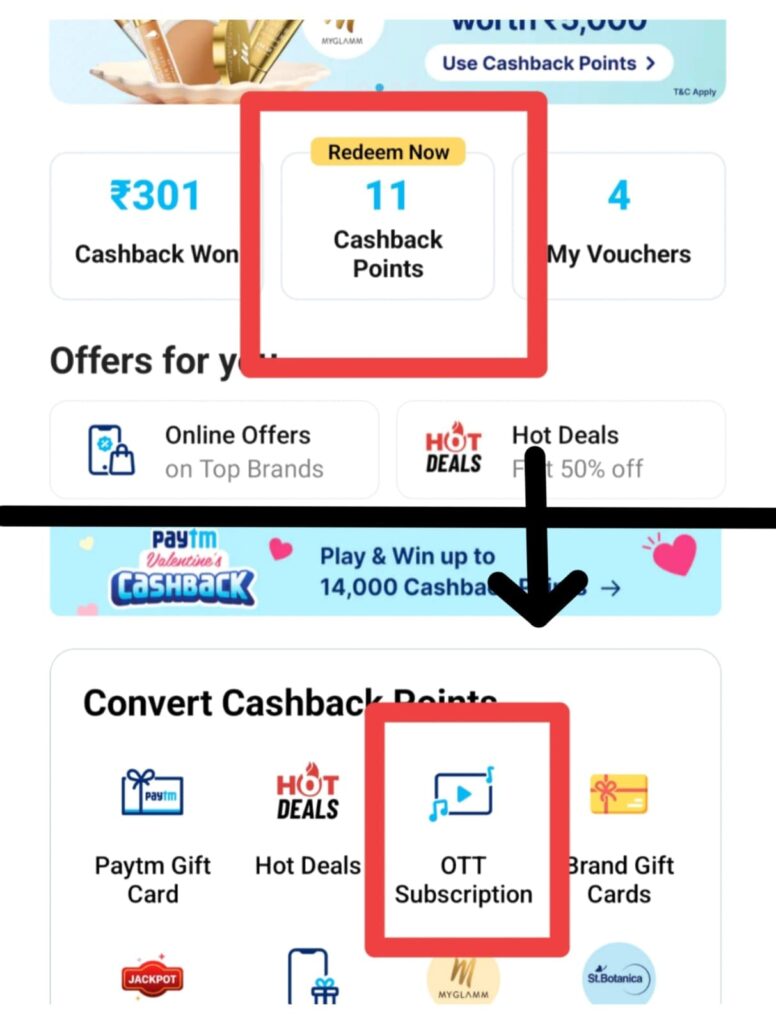
Let me tell you one good thing about Paytm. Paytm gives cashback points to its users. Cashback Points is a great rewards program offered by Paytm, where you can earn points for making payments and after transacting through their platform, you earn Paytm Points. The number of Paytm Points you will get may vary on the amount you pay.
You can later use these Paytm points to redeem these points for premium membership and some amazing perks like freebies. And you can also use them to buy Amazon Prime Membership.
All you have to do is start collecting some Paytm points as cashback, and then you can redeem them for 1 month or 3 months of free Amazon Prime membership.
Now let’s see how and where to check the Paytm points that you have earned and how you can redeem them.
- Open the paytm app
- Head over to the Cashback & Offers section in the Paytm app.
- Once you are there, click on the Cashback Points section
- Now scroll down
- And you will find the Amazon Prime membership offers.
- All you have to do is click the redeem button
- And you will receive a coupon code that you can redeem on Amazon’s Prime membership page.
You can send money to all your friends and relatives and later ask them to return the amount. In this way, you can collect a good amount of Paytm Cashback points
You need 17,000 or 43,000 cashback points to your hands on a free Amazon Prime membership. So, what are you waiting for? Start earning those cashback points now so that you can enjoy th free Amazon Prime membership
You can get the Free Voot Subscriptions and watch its content for free by using the same Paytm Points
4. Use of Frenzi app to get Amazon Prime Free
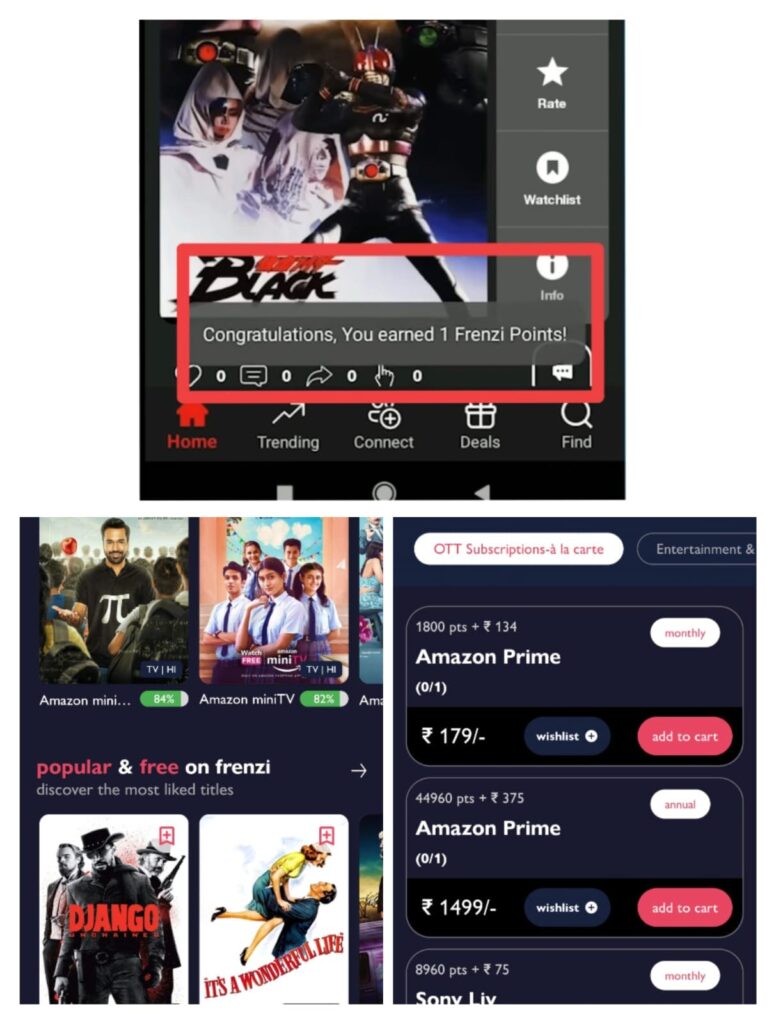
The Frenzi app allows users to enjoy a free Amazon Prime subscription by collecting Frenzi coins. To obtain these coins, you need to perform simple tasks such as reviewing movies and shows, giving ratings, providing recommendations, and more. The more tasks you complete, the more Frenzi points you can collect in your Frenzi app wallet.
And to increase your points more easily and quickly you need to share the app with your friends, and create reviews in various formats like written, video, or audio. You will also get Frenzi coins for flagging incorrect reviews posted in the app. They give anywhere from 100 to 1000 points for sharing the app and creating genuine reviews
To redeem your Frenzi points for a free Amazon Prime subscription, follow these steps:
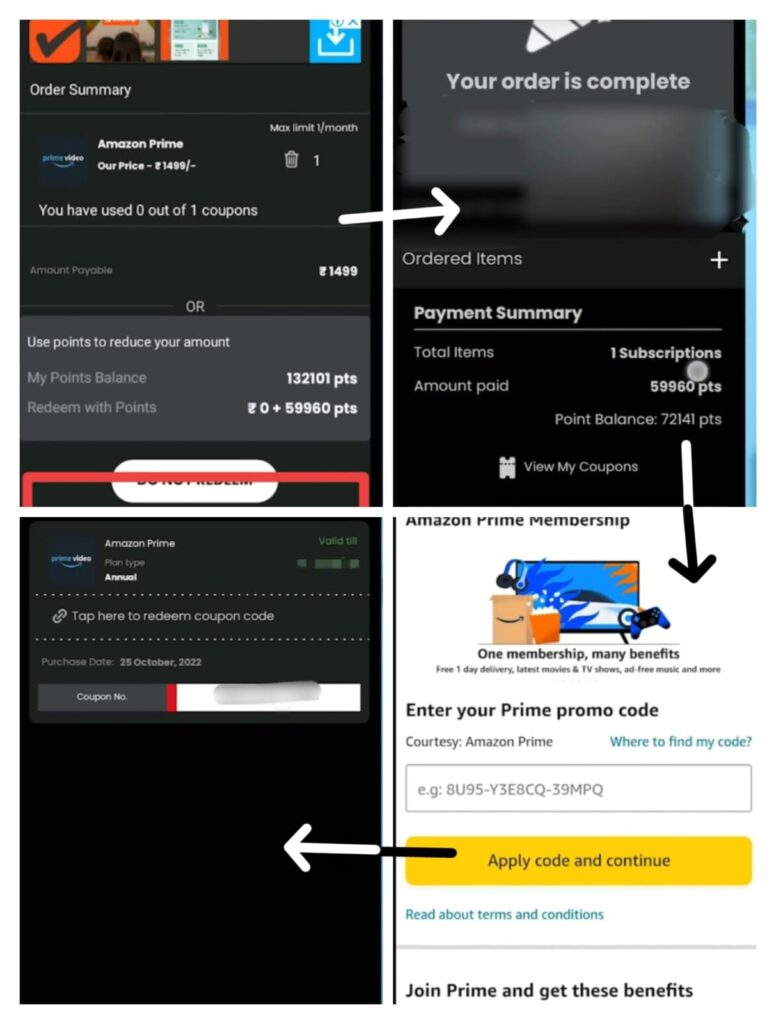
- Download the Frenzi App
- Go to the “Deal for you” section within the Frenzi app.
- Select the “OTT Platform” section.
- Choose Amazon Prime from the options.
- Select your preferred plan, such as the quarterly, annual, or bi-annual plan.
- Use your Frenzi points to buy an Amazon Prime membership.
- After purchasing it you will get a coupon code
- Tap on View MY coupons to reveal the coupon
- Now go to the Amazon Page and enter your Prime promo code
- That’s all, you will now enjoy the free Amazon Prime membership
Point to be noted: One good part about the Frenzi app is even if you don’t have enough points to cover the cost, the remaining amount will be deducted from your bank account.
For example, if the Amazon Prime plan is ₹149 and you have Frenzi points which are equal to ₹100, then you can use your Frenzi points to pay ₹100 and the remaining ₹49 from your bank account.
5. Buy Bingo to get free Amazon Prime
Bingo Tedehe Medhe!… I am damn sure you must have heard this tagline in your TV advertisements. This snack that mimics Kurkure has started a new contest called the “Bingo Promo” or “Bingo! Amazon Prime Contest” where all the winners will get a free Amazon Prime membership plan for 1 month.

Now let’s know how to participate in this contest.
You need to simply scan the QR code and complete a simple form to get a great chance of winning a free Amazon Prime membership for 1 month. They will select a total of 5.5 lakh potential winners and every day during the contest period, up to 3600 winners will be selected, which makes it a total number of 5,50,800 winners for a particular duration of the contest.
To claim your Amazon Prime membership free for one month, follow these steps:
- Purchase a pack of Bingo! Potato chips, Bingo! Mad Angles, or any flavour of Bingo! Tedhe Medhe Masala Tadka, available in Rs. 10 or Rs. 20 packs.
- Scan the QR code printed on the pack or visit the website https://bingopromo.in.
- Fill in all your details which include your name, email, mobile number, and state.
- You just need to answer the following question creatively: “I love Bingo! because…“
- And a total of 3600 unique answers will be selected daily to win.
- The winners will receive the redeem code for Amazon Prime membership within 24 hours of winning the contest. It will be valid for 30 days from the date of issuance and you must redeem this immediately.
6. Buy a KitKat packet to get Free Amazon Prime
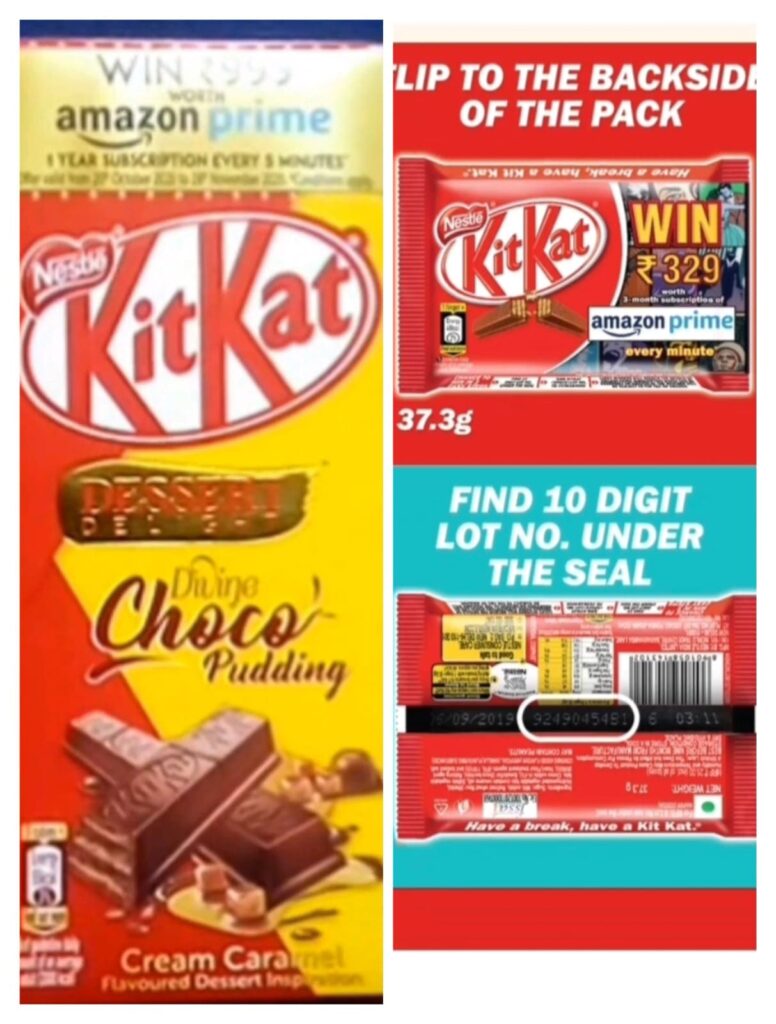
After Bingo, KitKat has also started rolling out an offer to get a Free 1-Year Amazon Prime Membership. KitKat has tied up with Amazon to promote its brand by offering free Amazon Prime. Every minute lucky KitKat user will get 1 year of Amazon Prime free membership in this offer. If you are lucky enough, you can win just by purchasing the Kitkat Dessert Delight 50g pack.
Here’s How:
- Buy the Kitkat Dessert Delight 50g pack from your local store and make sure it has the Amazon free prime membership offer printed on it.
- After eating the Kitkat, take note of the 10-digit lot number on the wrapper.
- Send this number as a text message in the following format.
- SMS DESSERT [SPACE] [LOT NUMBER]
- Send this to 9902391200
Example: DESSERT 02720454R2
Some Free numbers that we have collected for you:
- 0229245755
- 0211130072
- 0215216500
- 0230154005
- 0259578851
- As I said, one lucky member will be selected every 5 minutes, You should try your luck to get an Amazon Prime membership for free
7. Amazon Prime is Free for Jio users
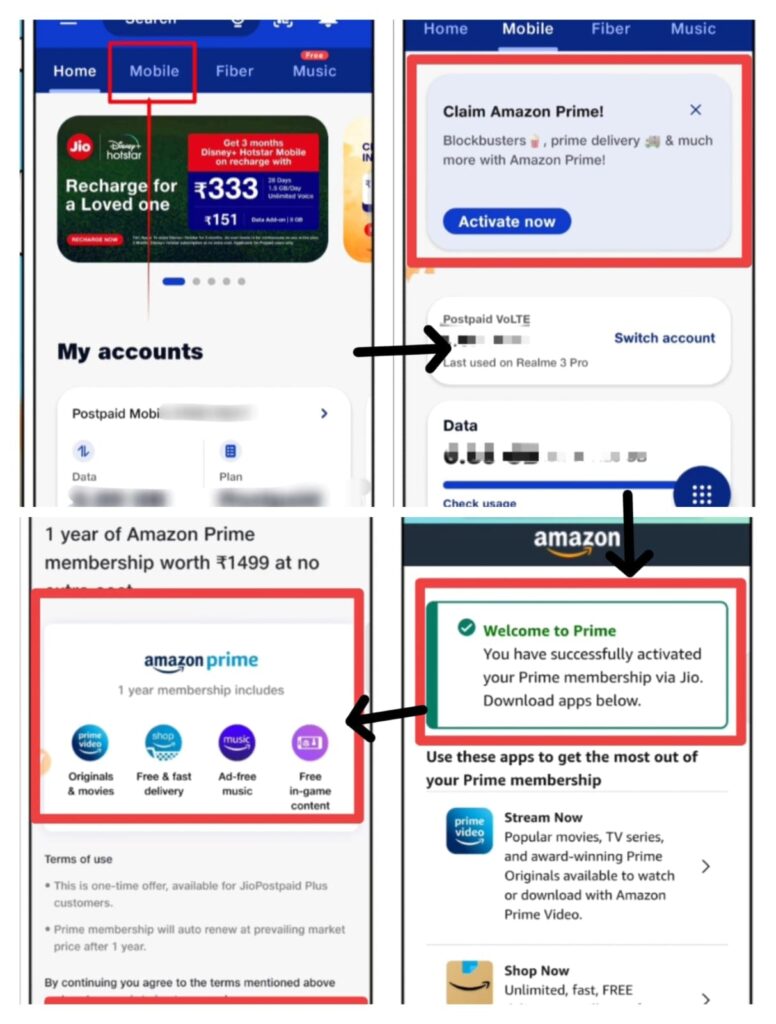
All Jio fibre users that have both Prepaid and Postpaid plans can use the option to enjoy free Amazon Prime membership. Let’s see how you can avail that offer-
- You need to buy and subscribe to the following Jio Prepaid and Postpaid plans
Prepaid Plans:
| Plan Price | Data | OTT Subscriptions |
|---|---|---|
| ₹1499 | Unlimited @150 Mbps | Prime Video, Disney+ Hotstar, Voot Select, Sony Liv, ZEE5, Voot Kids, Sun NXT, Hoichoi, Universal + Lionsgate Play, Discovery+, JioCinema, ShemarooMe, Eros Now, ALTBalaji, JioSaavn |
| ₹999 | Unlimited @300 Mbps | Prime Video, Netflix, Disney+ Hotstar, Voot Select, Sony Liv, ZEE5, Voot Kids, Sun NXT, Hoichoi, Universal + Lionsgate Play, Discovery+, JioCinema, ShemarooMe, Eros Now, ALTBalaji, JioSaavn |
Postpaid Plans:
| Plan Price | OTT Apps | Validity | Data |
|---|---|---|---|
| ₹499 | Amazon Prime + 5 others OTT | 6/12 months | Unlimited Data @30 Mbps |
| ₹599 | Amazon Prime + 13 other OTT | 6/12 months | Unlimited Data @30 Mbps |
| ₹899 | Amazon Prime + 14 other OTT apps | 3/6/12 months | Unlimited Data @100 Mbps |
- After subscribing and activating any of the above Fiber Plans, You will receive an SMS from Jio
- They will then send the download link of the MyJio app through SMS
- You can click on the link to download the app and then activate Amazon Prime for free by clicking on the “Activate Now†button.
The offer is valid for 12 months after activation and you don’t need to worry about the auto-renewal of the plan every month for Amazon Prime membership.
By subscribing to these Jio plans offers, you can enjoy all the benefits of Amazon Prime for free with Jio including access to content on the Amazon Prime Video app, free fast delivery, and access to Amazon Music. You can also stream Amazon Prime videos on your SmartTV
8. Free Amazon Prime for Airtel Users
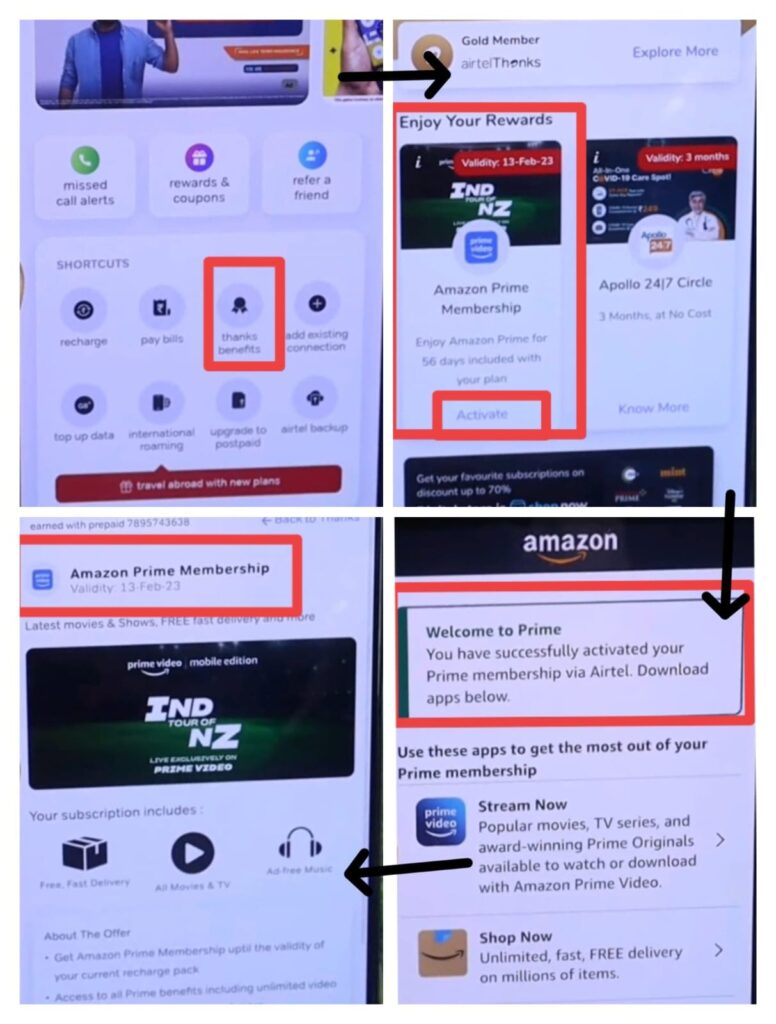
For all the Airtel users, Do you know that you can get a free Amazon Prime membership? If not then let me tell you how you can do that. Follow the steps below and read everything properly
- Download the Airtel Thanks app from either the Apple App Store or Google Play Store.
- Create an account by entering your 10-digit mobile number
- You will receive an OTP. Enter the OTP to verify your phone number.
- Recharge your prepaid account with any of the plans below using the Airtel Thanks app.
- You will now get access to Amazon Prime Video Mobile Edition for 30 days free of cost.
| Plan | Validity | Data | Inclusions |
|---|---|---|---|
| Rs. 699 | 56 days | 3GB/day | Amazon Prime Membership, Xstream mobile pack, Wynk music subscription |
| Rs. 999 | 84 days | 2.5GB/day | Amazon Prime Membership, Xstream mobile pack, Rewards Mini Subscription, Wynk Music |
| Rs. 3,359 | 365 days | 2.5GB/day | Amazon Prime Membership, Disney+ Hotstar, and more |
Now let’s know how to Activate Airtel Thanks Amazon Prime Offer
- Open the Airtel Thanks app on your smartphone.
- In the rewards section, you (if you are eligible) will see the Amazon Prime voucher.
- You can also tap on the “Thanks Benefits” option which is located on the homepage itself. If you don’t see it, you can scroll down a little bit to see it.
- Now click on ‘Claim Now’ to proceed.
- Now Amazon app will open
- If you are an existing Amazon user, just log in using your credentials.
- If not, then you need to create a new Amazon account.
- After this, you will see a welcome page on the Prime Video mobile app, which shows that your subscription is ready to use.
Another Way to Get Amazon Prime is using the Airtel Thanks app
You can also Switch to the Airtel Thanks Platinum program. This provides 6 months of free Amazon Prime Videos on your mobile, along with many other OTT platforms like Disney+ Hotstar.
Airtel Plans with Free Amazon Prime Membership-
Airtel Postpaid Plans:
| Plan | Data | Validity | Inclusions |
|---|---|---|---|
| Rs. 499 | 75GB with rollover | Unlimited | Unlimited calling, Disney+ Hotstar mobile subscription |
| Rs. 999 | 100GB with rollover | Unlimited | Unlimited calling, Disney+ Hotstar mobile subscription, 2 free add-on connections |
| Rs. 1199 | 150GB with rollover | Unlimited | Unlimited calling, Disney+ Hotstar mobile, Netflix Basic, 2 free add-on connections |
| Rs. 1,499 | 250GB with rollover | Unlimited | Unlimited calling, Disney+ Hotstar mobile, Netflix Standard, 3 free add-on connections |
Airtel Broadband Plans:
| Plan | Speed | Inclusions |
|---|---|---|
| Rs. 999 | Up to 200Mbps | Xstream Premium, Disney+ Hotstar, Airtel VIP service |
| Rs. 1498 | Up to 300Mbps | Netflix Basic, Disney+ Hotstar, Xstream Premium, Airtel VIP service |
| Rs. 3999 | Up to 1Gbps | Netflix Premium, Disney+ Hotstar, Xstream Premium, Airtel VIP service |
Steps to Claim Airtel Amazon Prime for Postpaid Users:
- Download the Airtel Thanks app from the Apple App Store or Google Play Store.
- Log in using your Airtel mobile number.
- On the homepage, click on the top left corner of the screen.
- Select Airtel Thanks benefits and avail of your Amazon Prime membership.
9. Free Amazon Prime For Vi users
If you are a Vi user and want to get the benefits of Amazon Prime for free, then you also have the option to do this. You just need to upgrade to any postpaid plan.
By subscribing to a Vi Max Postpaid Plan 501 or higher, you will be given access to Amazon Prime along with many added postpaid benefits like unlimited data, calls, and SMS, as well as access to many more OTT and entertainment benefits.
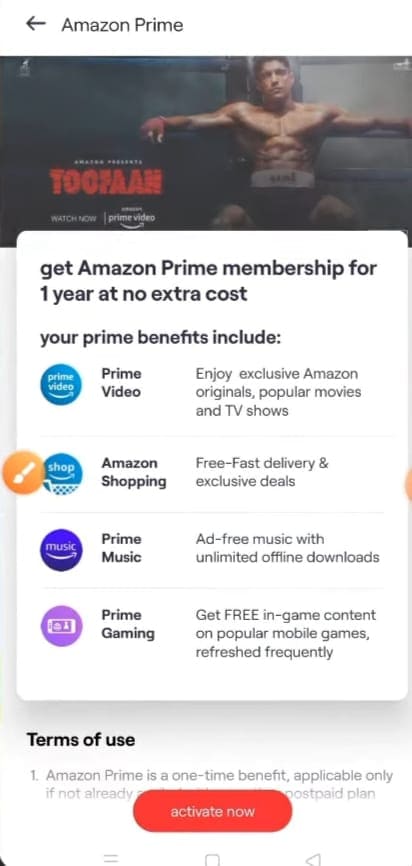
Here’s a table summarizing the different postpaid plans:
| Plan | Data | Call and SMS | OTT and Entertainment Benefits |
|---|---|---|---|
| 501/month | 90 GB, Night Binge (Unlimited data between 12 am-6 am) | 3000 SMS/Month, unlimited calls | free Amazon Prime, Disney+hotstar, VI movies & TV, Hungama music, games |
| 701/month | Unlimited data | 3000 SMS/Month, unlimited calls | free Amazon Prime, Disney+hotstar, VI movies & TV, music, games |
| 1101/month | Unlimited data | 3000 SMS/Month, unlimited calls | free Amazon Prime, free Sony LIV premium, Disney+hotstar, VI movies & TV, music, games |
To activate the free Amazon Prime offer after subscribing to a Vi postpaid plan, follow these steps:
- Download the Vi App from the App Store for iOS or the Google Play Store.
- Open the app and log in using your number and OTP.
- Go to the “My Account” section and select the “Claim Benefits” option.
- Now click on “Activate Now” on the next page
- You will be taken to a “Welcome to Amazon Prime” page, where you can log in or sign up to get the offer.
- You will also receive an email from Amazon to confirm the activation of your Amazon Prime membership.
- After all these steps, you can just start enjoying all the Prime benefits.
10. Some more secret ways to get free Amazon Prime
Many indirect ways can be used to get free Amazon Prime. I will explain to you in detail how you can use these methods.
- In our blog, we have listed many apps that give free paytm money for using them and completing tasks present inside the app.
- You can also check our blog on Free Google Play Redeem Codes to get new free redeem codes daily, which you can use to buy Hotstar premium.
- There are also paytm free cash websites, that pay for completing surveys, contests etc.
- You can also get free Amazon gift card codes from our website, and add the codes to your Amazon Pay wallet.

So after collecting all the free wallet money, you just need to use the wallet, while choosing the payment option in Amazon Prime. In this way, you can use your free earned money from the Amazon Pay wallet or paytm bank and use it to purchase Amazon Prime for free.
Conclusion
We have tried to give you all the ways, methods and tricks which are not only working but also 100% legal ways to get a free Amazon Prime subscription. Our team is trying to add more tricks to the blog.
You just need to be connected with us by bookmarking our website and visiting regularly. And yes, you can also suggest any trick, if you know any trick, then definitely tell in the comment. Also, those who are trying our tricks can comment below on which trick worked for you.