Imagine a scenario where you redeemed a Free Google Play code that you found on our website. Now, you do not want to use that code to buy any ebook, app or game and you just want to transfer the redeemed amount from Google Play balance to your bank account. You are not alone in thinking about that! Let me tell you, I also had the same thought.
After reading many articles, and trying many methods, I found some indirect yet possible methods for Google Play balance transfer to your bank account. I will tell you 2-3 possible ways to transfer the Google Play balance to your bank account. This guide is here to help you understand how it works

What is Google Play Balance?
Google Play balance is the money that you can use only in the Google Play Store. You can buy ebooks, apps, games, etc with the help of Google Play Balance and you can get it in many ways.
After using the Free Redeem Codes, the amount goes into your Google Play wallet directly. Google Play Balance also helps in making in-app and in-game purchases. Instead of using a debit card or credit card, you can use Google Play Balance to buy it
It’s great for buying fun or useful things in the Google Play Store. But, what if you want this money in your bank account? Let’s see how to do it.
Is it possible to transfer the Google Play balance to a bank account?

As of my research and experience, Google does not let us the Google Play balance transfer directly to a bank account.
This balance is only meant for buying things from the Google Play Store and in-app purchases(Apps that are available in Play Store only). This might sound like bad news but don’t worry. There are other ways to do it.
These methods are not direct ways but it still works. If you have transferred excessive money to your Google Play balance by mistake, then these indirect methods are also great ways.
How to transfer your Google Play balance to a Bank account or paytm?
As I said, Google doesn’t allow Google Play money transfers to our bank account, but there are alternate ways that might take some extra time but they will work. Here are some of them:
Buying and Selling Things
Some people buy things from the Google Play Store using their Google Play balance and then sell these things.
For example, you can buy a popular game, an app, or a movie and sell it. It’s like buying something with a Google Play balance and selling it for real money. I tried it.
I bought some in-game items and then I transferred those items to my friend’s account and he transferred the money directly to my bank account
Money Transfer Apps to transfer Google Play balance to the bank account
There are apps on the Google Play Store that let us send Google Play credit to other people. They can then send us the same amount of money through a bank transfer.
It’s important to use an app we trust and only do this with people we know. This way, we can avoid scams and keep our money safe.
Online transfer Websites
Some websites exchange Google Play balance to give real money. These websites are like a marketplace where people who want to buy Google Play credit meet with people who want to sell it. It’s important to only use a website we trust to avoid losing our money to scams.
Contact Google Customer Support
Sometimes, if you have mistakenly added money to the wrong account, Google might help. You can try asking Google directly for this help and request to transfer your Google Play balance to your bank account. But, remember, Google is not required to do this, and it might be a one-time thing.
What this means is, that if Google helps you this time, they might not help you again in the future. So, always be careful and check the account details properly before adding any money to a Google Play account.
Also, there is no guarantee that Google Play Support will help you every time. But you can try using this link:
Contact Google Play
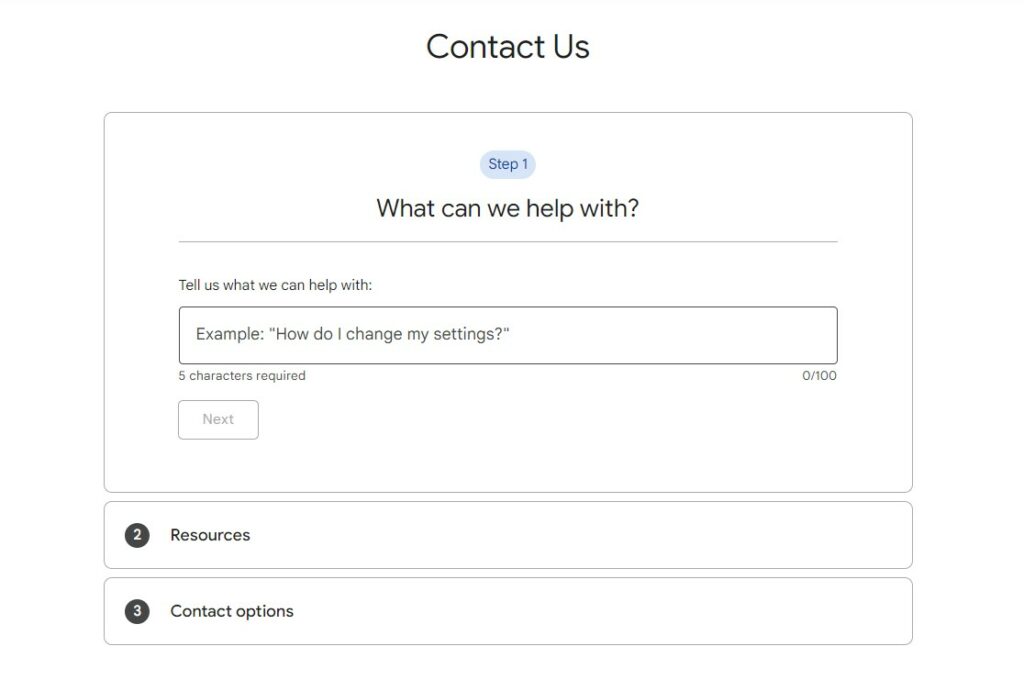
Always remember, as a usual rule, once you add money to a Google Play account, it stays in that account. There is very little chance or no direct way to exchange the Google Play balance for real money or transfer it to another account.
How to transfer my Google Play balance to another account? Is it possible
No, in this case too, Google doesn’t allow Google Play balance transfer from one account to another account.
It is possible only in this situation:
So, imagine you have got a kid whose age is below 13 years old, or whatever the age limit is in our country. Now, this kiddo can’t handle their own Google Play account, right?

So, if their Google Play account has any balance or credits, it can be shifted into the account of the family head member. But remember, the family head needs to have a Google Pay account for all this. If they don’t have one, they need to create one.
And, if there’s any problem in transferring the Google Play credits, don’t worry. You can fill out a form to request the transfer.
Other Ways to Use Google Play Balance Instead of Transferring it
If the ways above sound too risky or too hard, there are other things we can do with our Google Play balance. We can use it to buy things we normally buy with real money. For example, we can use it to buy movies, music, or books. We can even use it to pay for subscriptions.
Using Google Play Balance for Entertainment
Movies: – If you are a cinephile, you can buy or rent movies on Google Play Movies & TV or YouTube.
Music: – Music lovers can use their balance to purchase albums or songs on Google Play Music.
Books: – For bookworms, Google Play Books offers a vast collection of ebooks and audiobooks. You can buy that book.
Gifting with Google Play Balance
You might have heard about Amazon gift cards, it is similar to that. You can buy games or apps as gifts for your friends and family. It’s a great way to share joy and make someone’s day special if you are not physically close to them. You do not need to speed-post any gift, everything can be done online
Conclusion
So, it is said that transferring Google Play balance directly to a bank account is not officially allowed by Google. As there are no direct ways, it’s about making the best use of what you have.
In conclusion, I can say that the Google Play Wallet balance will never go to waste. This is because you can use the balance to buy almost all items online.
This could be gift cards, games, apps, movies, music, upgrading an app, and much more. Still, if you feel that you have wrongly added funds to Google Play Wallet, you can try the indirect methods that we told you about in our blog.