Are you looking to change your IP address? Whether you wish to access geo-restricted content or want more privacy and security when browsing the internet, changing your IP address is a great way to do so. So if you are actively looking for some ways to change IP address of your device, laptop, or PC then stay tuned to our blog. You will find all kinds of ways to change IP address in your device.
Why change IP address?
Before jumping to the main topic let’s know why you need to change your IP address.
- You sometimes experience internet connection issues because your IP address is out of date or incorrect.
- If you change your IP address, it starts protecting your privacy.
- One who changes IP address regularly, ultimately secures themselves from other users on the internet.
- After changing the IP address, you can improve the internet speed to a great level.
- If you are facing slow websites loading, then changing your IP address can help you to a great extent
- If you are a gamer then you know the importance of changing IP address as sometimes gamers face trouble in connecting to certain servers.
- By changing the IP address, you can get access to many games, apps, and software that are geo-restricted to certain countries only.
- Overall, if you are changing the IP address, you are protecting your online activities and other personal information.
What is an IP address?
An IP address is a unique identifier for a computer on the network. Every device has its own IP address, and when two devices connect with each other, their IP addresses are used to identify the source and destination of the connection.

How to change your IP address?
Now coming to our main topic, let’s discuss some ways to know how you can change the IP address of your device
Consider Hiding Your IP
There are various tools available that help you to hide your IP address from third-party companies. This includes using a proxy, VPN, or even Tor to hide your real location and remain anonymous online.
It is important to note that hiding your IP address is not enough to protect all your online activities in every case, so it should be used with caution. And one more thing you should note is that it may be illegal depending on the laws of your country.
Now let’s discuss this in detail

1. Connect to a virtual private network (VPN) – This is the most common way to change your IP address and hide your identity from online privacy threats. By connecting to a VPN, you get access to a new server located in a different location.
VPN bypasses censorship and unblocks content that is blocked in your country. In addition to hiding your IP address, VPNs also provide security by protecting your data from being stolen or hacked.
2. Use a proxy server – Though this method is less secure than using a VPN, but still can serve its purpose. A proxy server routes your traffic through another IP address located in a different country and this masks your original IP address by replacing it with the new one.
So if you are uncomfortable with the idea of using a VPN, then you can change your IP address using a proxy server.
It is also helpful in a situation where you find yourself frequently being blocked from certain websites. There are a number of different proxy services available, so it’s important to do your own research before choosing one.
3. Use Tor network or browser – The Tor network is an anonymous web browsing system that hides your original IP address making it almost impossible to track you online. You can access the Tor network by downloading the Tor browser.
This browser allows you to surf websites anonymously and securely and protects you by routing your traffic through a distributed network of relays.
All these systems make it harder for anyone to track your location or identity. So by downloading and using the Tor network or using a web browser, you can easily change your IP address without any hassle.
4. Use of Chrome Extensions – If you don’t want to use the Tor browser, nowadays changing IP with a chrome extension is also possible. You just need to download and install the right chrome extension from the chrome store and use it wisely to change the IP address of your PC
4. Try a free public proxy server list available on the Internet -You can go to any public place and use their networks such as libraries or coffee shops. They change to a new IP address depending on the network’s setup and configuration. However, this method should only be used as a last option since public networks may not be secure and can increase the chance of online attacks.
If you do decide to use public networks, it is important to ensure that your device has up-to-date security software installed.
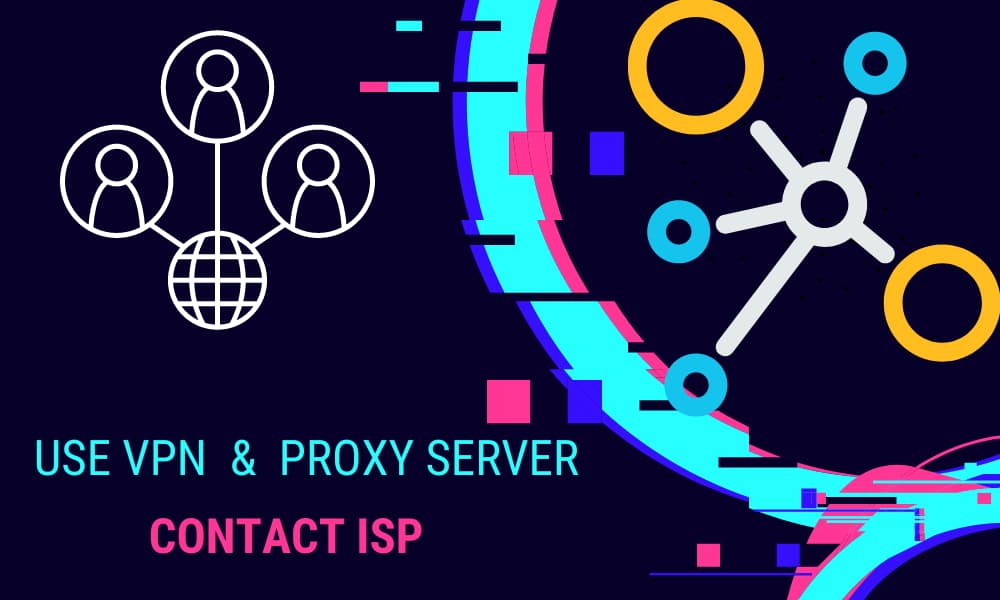
5. Contact your Internet service provider (ISP) – If you want to change your IP address for security reasons, contacting your ISP can also be one of the best ways. They will provide you with a new unique IP address that will not be shared with anyone else. You can do the following steps.
- Find out what information you need to provide your ISP in order to request a new IP address. This can include your full name, address, and phone number.
- Contact your ISP and explain that you need a new IP address because the current one is causing problems with your internet connection.
- If your ISP agrees to change your IP address, they will need to do so within a specific timeframe. Make sure to give them plenty of advance notice so they have enough time to set things up properly. This way, you won’t experience any downtime or lost connections.
- Once your new IP address is activated, test your internet connection to make sure everything is working as it should. If there are any problems, contact your ISP again for assistance.
6. Switch off and on Your Network Hardware – You can switch off the hardware component of your networks such as the modem or router and again turn it on to obtain a new IP address
8. Use Mobile Networks – If you use mobile networks to use the internet, it is easy to assign yourself a new IP by switching between different SIMs. You can also turn on and off the Airplane mode to get connected to the new IP address.
9. Use Virtual Machines – Creating and using a virtual machine on your computer can provide an alternative IP address to access the web. This approach is useful for those who want to access restricted sites without changing their original IP address.
10. Set Up a Dedicated Server – If you need a more advanced way to change your IP address then setting up a dedicated server is a perfect choice. This will require a certain level of technical knowledge and dedicated resources, but it can help you change your IP address quickly by yourself.
Conclusion
This article has covered some of the ways in which you can change your IP address depending on your particular requirements. Remember that some methods are more easier, while others may not be suitable for all users or situations.
You can try these 10 methods to change the IP address of your device. Whether it’s for accessing geo-restricted content or browsing the web anonymously and securely, changing your IP address can help you in both situations.
Frequently Asked Questions (FAQs)
How to change IP Address on a laptop?
We have provided all the possible ways to change the IP address on the laptop. You can try every step one by one to check which one worked best for you.
How to change IP Address on Android?
There are a few ways to change your IP address on Android. One way is to use a proxy server, which will mask your IP address and give you a new one. Another way is to use a VPN, which will also mask your IP address and give you a new one. A third way is to change the default DNS servers on your Android device.