Looking for a way to check vehicle owner details using a number plate. right? In this blog, we have provided 5+ ways to get details within 5 minutes.
How many times has it happened to you that you see a vehicle driving recklessly on the road and injuring someone else and even if you write down the registration number on the number plate, you have the details to trace? No source driver?
In our day-to-day life, these are the common scenarios that we keep seeing on Indian roads.
Well, with the digital transformation of the country, it becomes easier for us to find out about the vehicle owner’s details by number plate Not only you will get the owner’s details, but also about the vehicle model, age, class insurance validity, etc.
What details can be checked using the vehicle number plate?
These are the following information that can be obtained on the VAHAN website and other similar apps when one inputs the registration number of the vehicle.
- Owner Name (For privacy concerns, the owner’s full name will not be displayed)
- Registration date
- Registering Authority (RTO linked with the vehicle)
- Make Model
- Fuel Type
- Vehicle Age
- Vehicle class
- Insurance Validity
- Fitness Validity
- Emission Norms Details
- Pollution Under Control Certificate (PUCC) Expiry Date.
- Road tax details
- Chassis and Engine Number (Partially Visible)
- Financed
Here in this guide, we will help you out with different methods and services that anyone can use to get the vehicle owner’s details using just the number on the number plate of the vehicle which is also called the Registration number.
In all the curious minds, a question might pop up – How to check vehicle owner details using the number plate? Let’s know the ways .-
| Know vehicle owner details by | Source |
|---|---|
| Using the Parivahan Seva website | https://parivahan.gov.in/parivahan/ |
| Using the SMS method | Type VAHAN and it to 7738299899. |
| Using the NextGen mParivahan app | Get the app |
| Using the Vehicleinfo app | Get the app |
| Using Carinfo app | Get the app |
| Using the Acko app | Get the app |
| Using the TransportBook app | Get the app |
| Using the GoDigit website | Visit Website – https://www.godigit.com |
How to check vehicle owner details using the number plate?
To answer the curious minds, it is possible because of the VAHAN database system that the Ministry of Road Transport and Highways launched in 2011 under the National e-governance policy in collaboration with the National Informatics Centre.
VAHAN is the official website which is basically a data repository of all the vehicles registered in our country. And it has a total of over 28.5 crore details of vehicles digitized as of March 2020.
These numbers include all types of vehicles registered across RTOs throughout the country like cars, bikes, auto rickshaws, cabs, buses, and more.
How does VAHAN website/app work?
Vahan collects details from the National Motor Vehicles Register. The National Motor Vehicles Register collects details from State Registers, which compile the data from RTOs (Regional transport offices) and DTOs (District transport offices) of respective cities and districts.
Using the Parivahan seva website
- Visit Vahan Parivahan Website – https://vahan.parivahan.gov.in/nrservices/faces/user/citizen/citizenlogin.xhtml

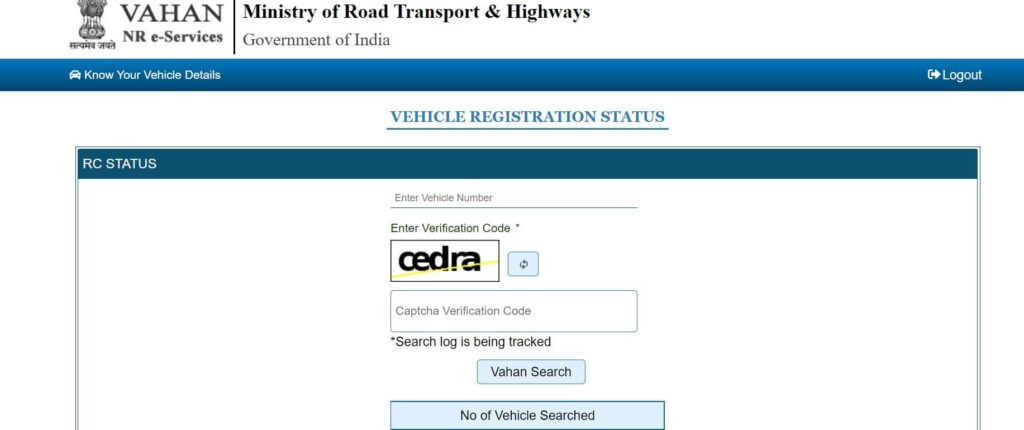
- Log in through your mobile number if you already have an account and if not then click on ‘Create account’.
- Using your mobile number and email ID create an account. Make sure you remember the password
- Login using the required credentials.
- Enter the registration number/ RC number to verify vehicle owner details after successful login.
Using the SMS method to check vehicle information using number plate
Considering the convenience of citizens who want to find out the RTO vehicle information without checking it online, an additional method has been provided by the centre to check the vehicle registration details with SMS.
- Type VAHAN <space> <Enter Vehicle number without spaces>
- Send the SMS to 7738299899.
- Within a few minutes, you will receive complete details of the vehicle along with the vehicle owner’s name, RTO details, etc.
Download these apps to know vehicle details using the number plate
Sometimes, the official website does not work due to server errors. Also, sometimes the SMS method also does not work due to various reasons. Then there are some official and non-official apps that can trace vehicle owner details. There is also an app that allows you to scan the vehicle number, and it will show you the vehicle owner’s details and all other information in a matter of seconds.
1. Using the NextGen mParivahan app
mParivahan is the official app to check and know the vehicle details by using the number plate. Using this app you can create and store virtual RC and DL too.
- Go to the playstore and download the mParivahan app
- After the download is completed, register in the app by entering your phone number, email address, and name
- You will receive the OTP to verify your number
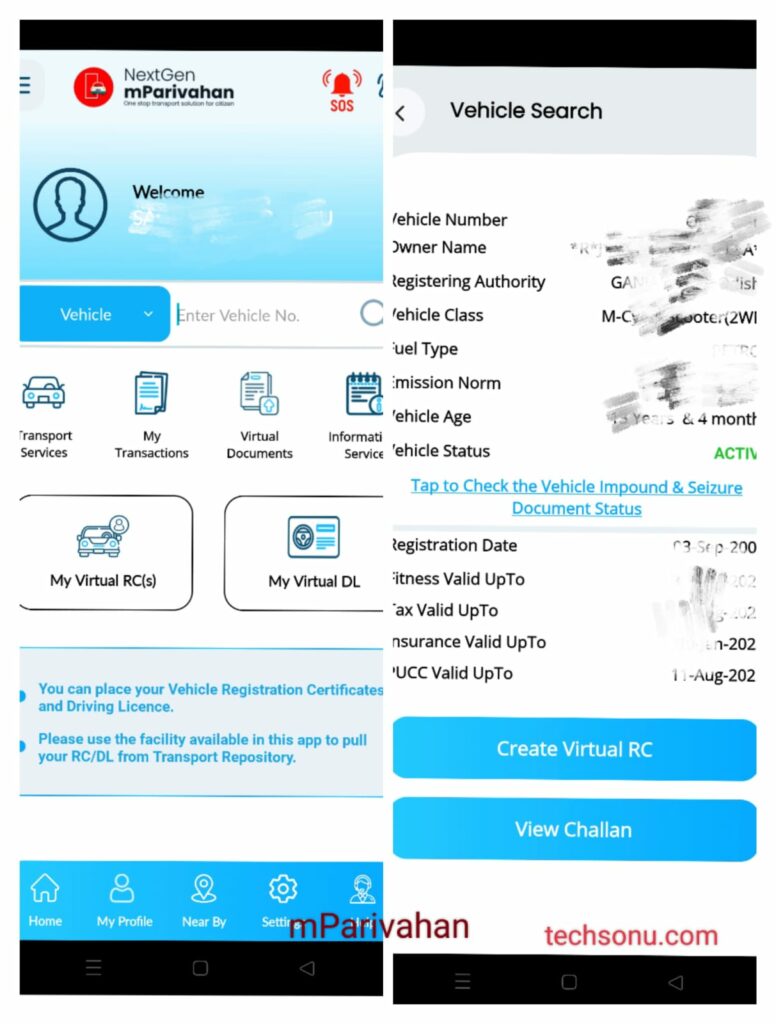
After the successful completion of the registration, you can enter the vehicle number to get the owner’s details and other vehicle information
2. Using the Vehicle Info app
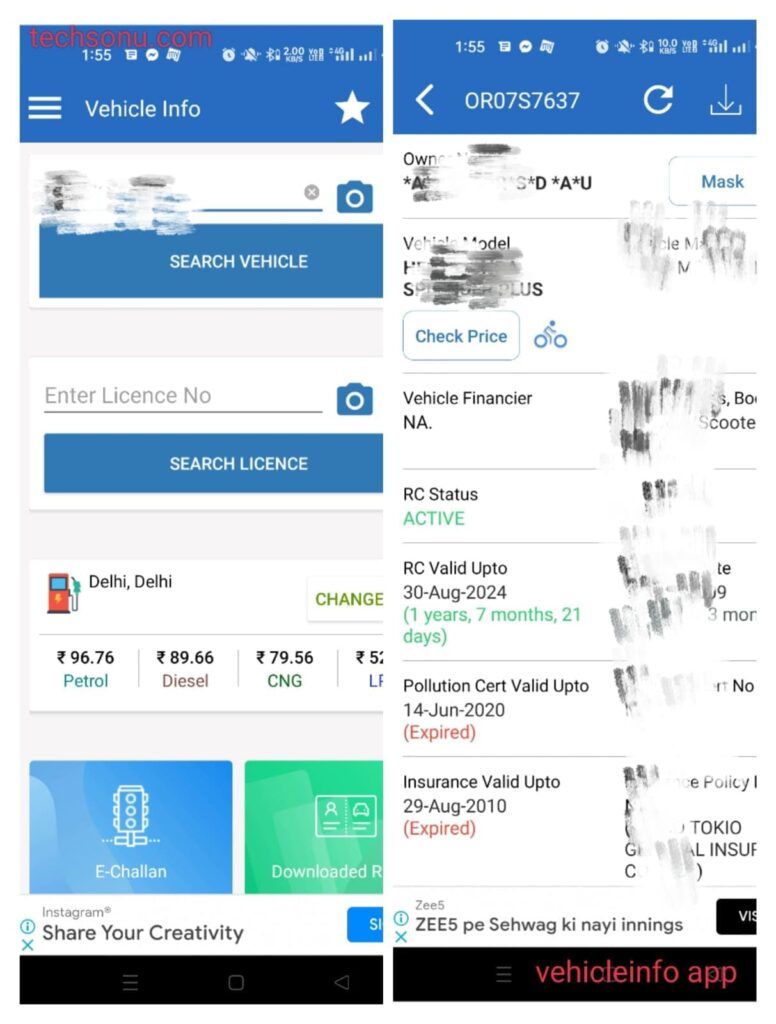
This is another good app to check the owner’s details of any vehicle. It may be a 2-wheeler or 4-wheeler, you just need to enter the vehicle number. But before that, you need to register in the app by entering the necessary details like name, email address, phone number, etc. Your phone number will be verified using the OTP system. And once the verification is completed, you can search for the details of any vehicle you want
3. Using carinfo app to know vehicle owner details of cars
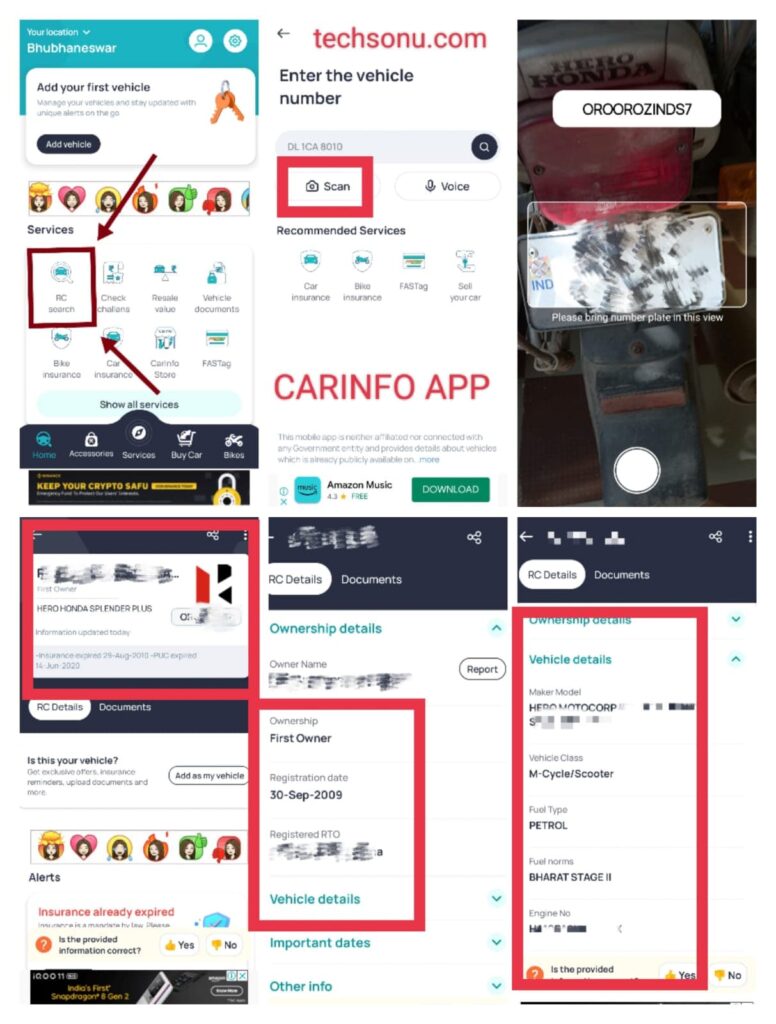
This is a good app that comes with an additional feature which is to scan the vehicle number. Unlike other apps, this feature provides you an option to scan the vehicle number and get the details instantly.
As you can see in the above image, where we have explained the process stepwise.
- Just download the app from the playstore
- Register in the app by entering details like name, phone number, state, and district.
- You will be verified through OTP
- Now on the homepage, you will see the icon RC search. tap on it
- Then a scanner will open, and you need to align the camera in front of the number plate
- Wait for the correct detection of the vehicle number
- Now tap on the vehicle number to get the owner information of the vehicle using the number plate.
4. Use the Acko app to check Vehicle registration details
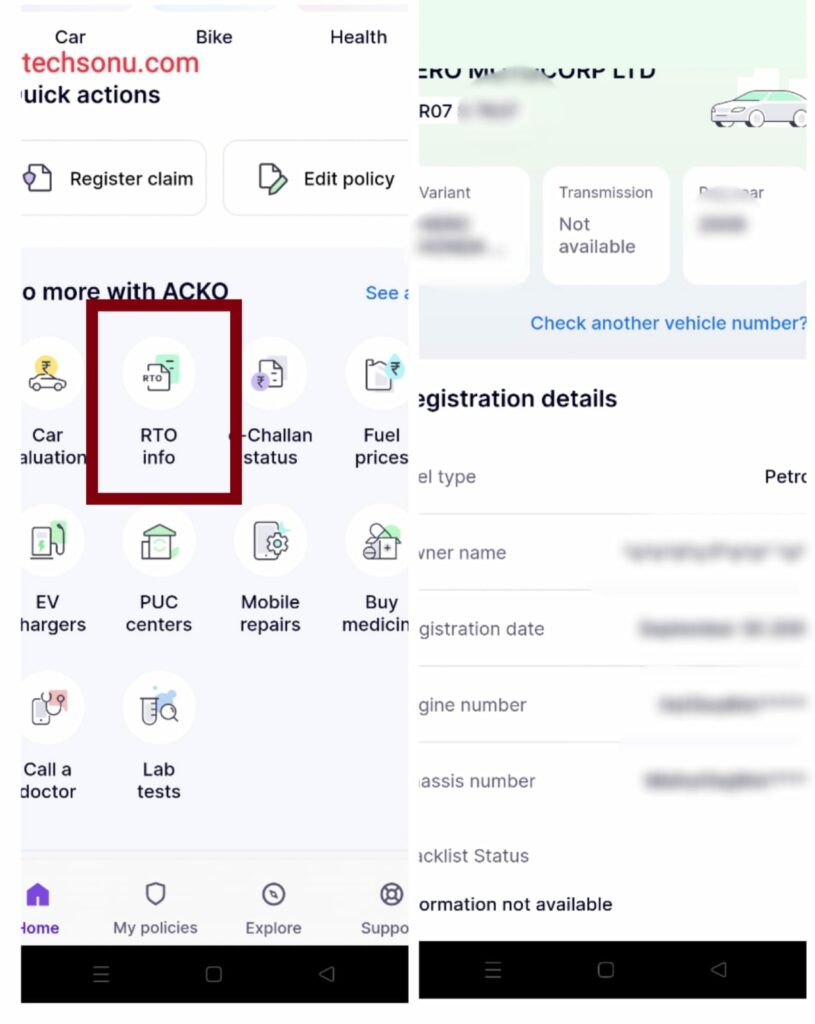
If you are someone who doesn’t wish to visit the Vahan website and follow the cumbersome procedure and you don’t even want to follow the complex SMS procedure, then this might be even more convenient for you.
- Go to the PlayStore and install the Acko app on your phone.
- Open the app and log in to it using your mobile phone number.
- Find a list of available services present on the app.
- Click on ‘RTO info‘ from the list of available services.
- Put the vehicle registration number and click on the green button below.
- On the next page, you will be shown all the registration details of the vehicle as we have mentioned above.
5. Using the TransportBook app to check truck vehicle owners
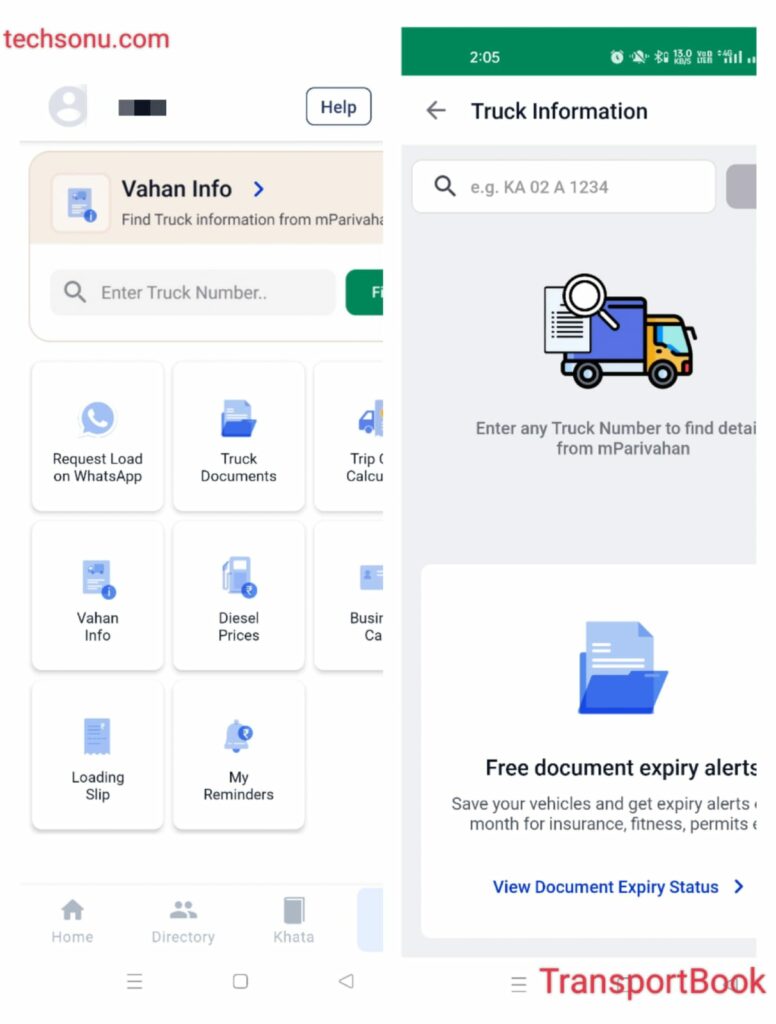
TransportBook is a simple mobile app for Truck owners. They can use the app to trace the vehicle owner’s names using the truck vehicle numbers with just a few clicks. Be it Vahan vehicle information Vahan e-challan status or Truck Black List details, everything you can get on the TransportBook app. This is a great alternative to the Vahan Parivahan website for truck vehicle owners where you don’t need to log in or sign up to get the desired vehicle registration information.
- Visit the Transportbook Website.
- Enter the registration number.
- Click on the ‘Find‘ button below.
- The details of the vehicle will be displayed.
Using the GoDigit website to check Vehicle registration details
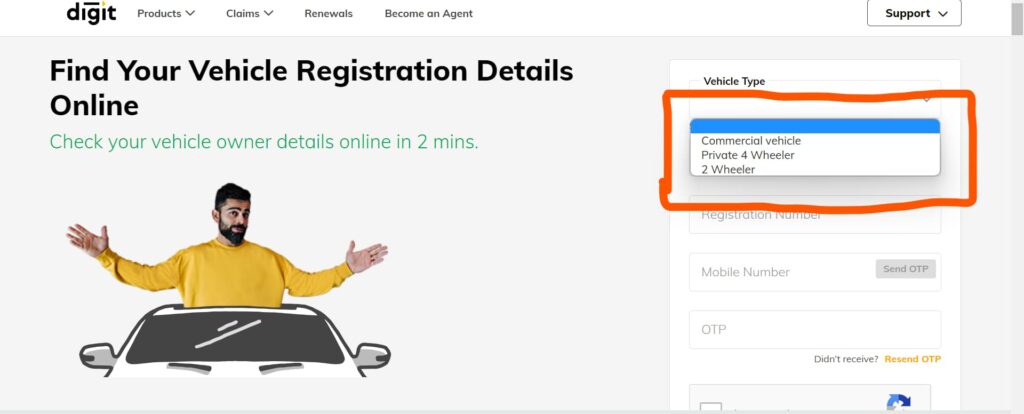
The GoDigit website is also an alternative platform of Vahan using which you can also renew your vehicle insurance as well.
Follow the steps mentioned below to learn how to find vehicle registration details using the number on the number plate.
- Visit the official website of GoDigit
- Select the type of vehicle. (Commercial / Private/ 4-wheeler/ 2-wheeler)
- Enter the vehicle owner’s name. Enter some random name if you don’t have any clue about the name of the vehicle owner.
- Enter the vehicle registration number in the space provided.
- Enter your mobile number.
- Soon you will get a 6-digit OTP.
- Put the OTP in the given space.
- Input the captcha and tap on ‘Get details’.
- The complete details of the vehicle will be shown on the screen.
DSWT8SKADH46JNB0
Why do you require to know the vehicle owner’s details?
Below we mentioned just some such scenarios where you would want to know the details of the owner.
- When you meet with an accident or hit-and-run case.
- When you want to buy a secondhand vehicle, you would want to check the owner’s details and know some more details about the vehicle.
- When you want to sell the vehicle you would want to check and ensure that the ownership details have been changed correctly.
- For investigation purposes as well details of the vehicles are sought by authorities
- If your vehicle is stolen and you want to claim it. Using the number on the number plate you can get yourself verified that you’re the original owner.
- In traffic checkpoints where showing your vehicle information is mandatory and you don’t have valid documents, in that case, you can get the vehicle details of your vehicle using the number on the number plate.
- A no-objection Certificate is something that is needed for your vehicle when you move to another state for more than a year.
With Vahan coming to business, you don’t need to carry a No Objection Certificate for your vehicle, as RTOs across the entire country can access centralized data of your vehicle details. Getting details like this can be handy for many reasons.
How vehicle numbers are assigned
In India, all vehicle number plates are allocated by the regional transport office (RTO) of each district. The format for number plates is standardized by the Indian Motor Vehicles Act, of 1988. The plates are made by the Transport Department(RTO) of each state.
Now let’s understand how the vehicle number plates are assigned and also understand the standard format of number plates in India.
This is the standard format of the vehicle number plate: XYZ 1234
Let me tell you the meaning of each alphabet and number:
- X – It is the state/union territory code, which is a one or two-letter code allotted to every state in India. For example,
DLstands for Delhi,KAstands for Karnataka, andMHstands for Maharashtra. - Y – It is the district code, and this code is assigned to each district within a state. It is based on the name or location of the district.
- Z – It is the series code, which is again a one or two-letter alphabet. It shows the series of the number plate. And here series means the order in which the number plates were issued.
1234– This is any number running from 0001 to 9999. This number is unique for each vehicle within a district. Some people can choose this number as per their choice and lucky number like 4444 by paying a lump sum
Now let’s take a random example for our capital state Delhi
DL 12 AA 0001: This is a number plate issued in Delhi, in the 12th district, in the AA series having the last 4 customizable digit numbers 0001
Conclusion
Through this blog post, we have tried creating awareness and helping the people who are out looking to find the ownership and vehicle details of a vehicle.
We have mentioned every way out that is being used to find out the registration details of the vehicle using its Registration number. Hope this post comes in handy.