If you are an Apple user, especially in India, then you all might know that you can not pay for everything Apple offers. But now you can use many premium features for free. And by using these IDs you can use things like iCloud, apps, and Apple Music without spending money.
In this post, I will share with you some Apple IDs collected from Discords, Reddit, Telegram and other such sources. You can directly copy and paste them to start enjoying the Apple paid features. There is another way too, you can ask somebody on different forums or even in our comment section to give you a Free Apple ID and password. You will find many people who are ready to share the details with you.

How does our website help you?
We collect these login details from different sources like Reddit, Telegram, Pinterest, Discords, and Facebook groups. We then add those details here on our website. We also often share the methods that will help you directly get the Apple ID with all paid features. In short, your task is to keep visiting our website to collect the new login details. So without adding so much intro, let me share a Free Apple ID and password with you.
Email and Password Detail
| Apple Email | Password |
|---|---|
| [email protected] | shika43267 |
| [email protected] | dhrui07592 |
| [email protected] | keshayan89 |
| [email protected] | shaskant32 |
| [email protected] | swarr98823 |
| [email protected] | rash8raj16 |
| [email protected] | ankuhyap97 |
| [email protected] | kirayogi9 |
| [email protected] | kavyawla28 |
| Apple Email | Password |
|---|---|
| [email protected] | kunai95475 |
| [email protected] | sumap3087 |
| [email protected] | sunir71951 |
| [email protected] | meeradan98 |
| [email protected] | harsn80311 |
| [email protected] | arjuuria98 |
| [email protected] | richa49741 |
| [email protected] | gulay97221 |
| [email protected] | jitendal91 |
| [email protected] | jasmr55449 |
| [email protected] | jamuapal18 |
| [email protected] | souri21274 |
| [email protected] | bhasa22852 |
| [email protected] | haria28130 |
| [email protected] | taniy72880 |
| [email protected] | hetarung13 |
| [email protected] | pururang97 |
| [email protected] | nandi37418 |
| [email protected] | biswa27589 |
Uses of Apple ID
The Apple ID is a digital key for you if you use Apple devices. With the Apple ID, you can unlock many amazing features on your iPhone, iPad, and Mac.
You can download any apps and games you want from the App Store. You can also listen to music on Apple Music. And you can store your photos and documents safely in iCloud. This way, you can access your stuff from any of your devices at any time.
Plus, if you love watching TV shows and movies, the Apple ID lets you use Apple TV+ too. Now you see, you can do so many cool things with your Apple gadgets.
Why do People look to get Free Apple IDs and Passwords?
You don’t need a Credit Card or Debit Card: If you don’t want to use your credit card or debit card then you can use these free Apple ID and password.
Test Without Risk: If you are a developer or just curious, you can use the free Apple ID to test without mixing up your purchases and data.
Learn With Apple: For students and teachers, Apple’s educational apps are very useful. A free Apple ID gives you access to these resources. This helps in learning and teaching without any cost.
Backup Your Data: With a free Apple ID, you get some iCloud storage. You can back up your important data by using these free IDs. You can keep your photos, contacts, and documents safe without spending your money.
How to create a Free Apple ID and password?
On iPhone, iPad, or Apple Vision Pro
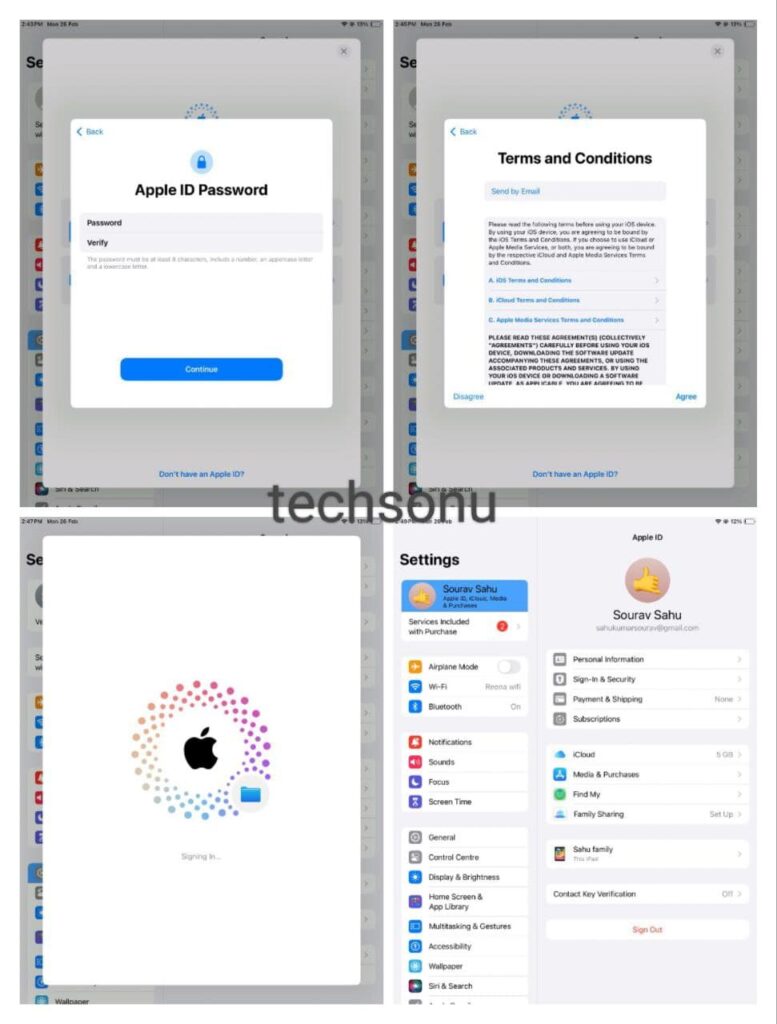
- Go to Settings and tap on your name at the top
- Choose “Forgot password or don’t have an Apple ID?” then tap “Create a Free Apple ID.”
- Now enter your details.
- Then choose “Use your current email” or “Get a free iCloud email address.“
- Next, follow the onscreen steps for email verification, Mobile number verification, password creation, setting your region, and two-factor authentication setup.
- Lastly, open the App Store, tap the sign-in button, select “Create New Apple ID,” fill in the asked details, and choose “None” for payment.
On a Mac
- System Settings/Preferences: Go to the Apple menu > System Settings or System Preferences, click Sign In, and then “Create Apple ID.”
- Details: Provide email, create a password, and set your device region.
- Payment information: Choose “None.”
On a Windows PC
- Use iTunes or Apple Music app: Click Sign In, then “Create New Apple ID.” Follow the prompts for details and select “None” for payment. You can use our free Apple gift card or iTunes gift cards to enjoy the music you want.
On the Web
- Apple ID website: Visit appleid.apple.com, click “Create Your Apple ID,” and enter the required information.
- You need to enter your phone number for verification.
Uses of Apple ID and its features
As I already said, an Apple ID acts as a key to many features of Apple devices and services:
- iCloud Syncing: It keeps your contacts, photos, documents, and more updated across all your devices.
- Find Me: This feature helps to locate and secure lost or stolen devices by showing their location or remotely locking them.
- App Store Access: You can download and purchase premium apps and games.
- Activation Lock: It prevents anyone else from using your device if it gets lost or stolen
- Apple Services: You get access to Apple Music for streaming music, Apple Arcade for games, and Apple TV+ to watch exclusive video content.
How to find or reset your Apple ID?
On iPhone, iPad, or Apple Vision
- Go to Settings > Your Name > Sign-In & Security > Change Password. Follow the instructions to reset your password.
- During setup or in Settings, tap “Forgot password?” to reset your password.
Using the Apple Support App
- Open the Apple Support app on a borrowed device.
- Tap Support Tools > Reset Password.
- Choose “Different Apple ID,” enter your ID, tap Next, and follow the instructions.
On the Web
- Go to iforgot.apple.com, enter your Apple ID, and follow the prompts to reset your password.
Other Ways
- Security Questions: Sign in to your Apple ID account page, click “Forgot Apple ID/password?”, enter your ID, and answer questions.
- Two-Factor Authentication: Go to Settings > Your Name > Password & Security > Change Password.
- iCloud Keychain: Go to Settings > Your Name > iCloud > Passwords & Keychain.
- Recovery Key: Use your recovery key in Password & Security to reset your password.
Disclaimer
The Apple ID accounts shared on our website are just to show you the features of Apple’s paid services. We provide these accounts only for information and learning. There are no guarantees about if they will work or be safe to use.
We strongly advise against using these accounts for yourself. And do not try to access Apple services without proper permission. You alone are responsible for anything bad that happens if you use these accounts. You take all the risks yourself. This includes someone who may be accessing your info or devices.
We just want to show you what you can get with paid Apple services. We are not telling or encouraging you to misuse Apple IDs and passwords. We have no responsibility for any problems that happen if you use these shared logins.