After the ban on BGMI was lifted, the game regained its former popularity. But to get the same gameplay as your previous form, you’ll need to practice a few matches with the same control settings and BGMI sensitivity settings first.
And if you are one of those who have recently installed BGMI and are struggling with recoil in BGMI (Battleground Mobile India), then you are at the right website.
In games like PUBG or the latest Battle Ground Mobile India (BGMI), even some small changes to settings can make the difference in achieving a clean victory. One of these critical changes is getting the right sensitivity settings.

What are sensitivity Settings?
Sensitivity settings are important settings that improve your BGMI gameplay to a greater extent. Sensitivity settings allow you to control the responsiveness of the game while playing it.
It enables you to tailor the speed at which your in-game character or crosshair moves in response to your finger or mouse movements. A higher sensitivity value results in faster movements whereas, a lower value means slower movement.
If you want to keep cool BGMI names for your character, then we have written a dedicated post for this. We also provide a free BGMI redeem code and a Free BGMI UC.
Factors Influencing Sensitivity Settings
Before knowing the secret sensitive settings, keep one thing in mind, the perfect BGMI sensitivity settings can vary from player to player and it also depends on factors like.
- The RAM of your smartphone
- Processors of your smartphone
- The screen size of your smartphone
- Screen refresh rate
- And personal response time
You should experiment with different sensitivity settings to find the ones that work best for you and your smartphone.
Recommended BGMI Sensitivity Settings for 2023
Now we will tell you the secret sensitivity settings that can significantly increase the quality of your gameplay experience. Our team has many pro-BGMI players, and we consulted every player and found some common in their sensitive settings.
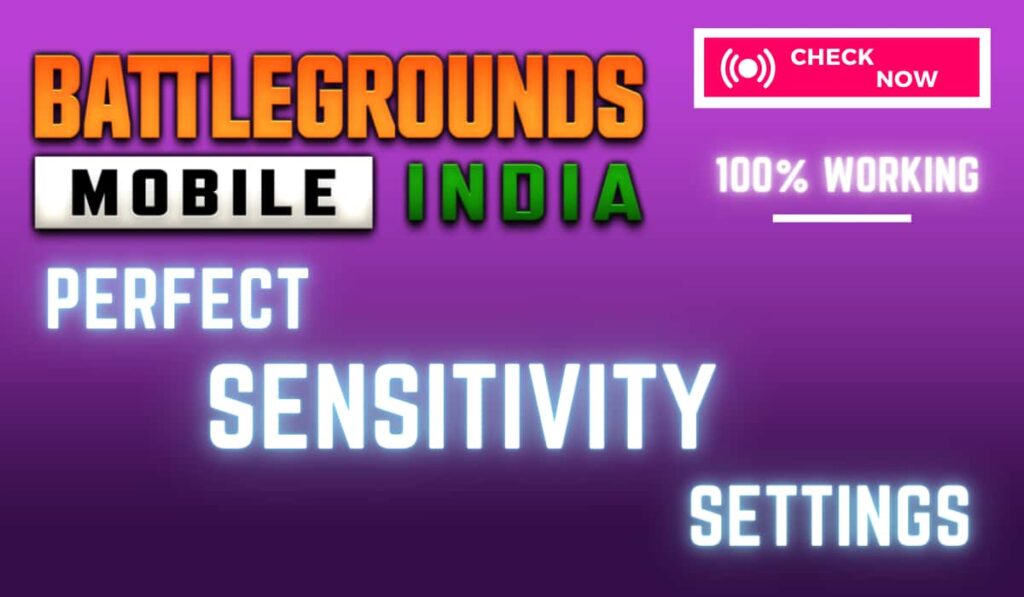
Many YouTube streamers, players in Reddit communities, and Players in Discords suggested similar settings. Based on our research, here are the recommended sensitivity settings for BGMI players:
Camera Sensitivity:
Camera Sensitivity: This sensitivity affects the sensitivity of the camera when you swipe the screen without firing. It determines how quickly your camera moves when you swipe your finger across the screen.
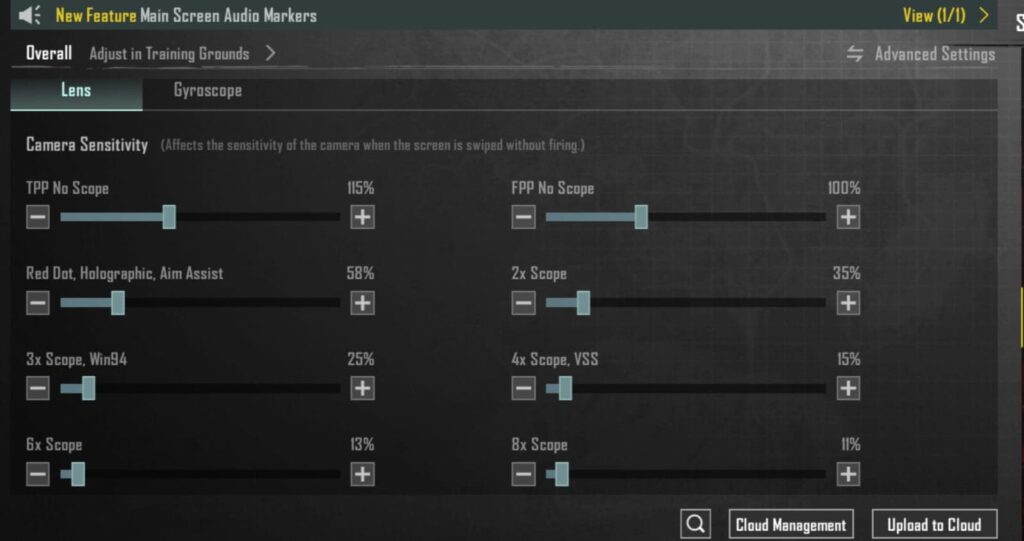
- TPP No Scope: 115 – 120 %
- FPP No Scope: 90 – 100 %
- Red dot, Holographic, Aim Assist: 50 – 60 %
- 2X scope: 40 %
- 3X scope, Win94: 25 – 30 %
- 4X scope, VSS: 10 – 20 %
- 6X scope: 15 %
- 8X scope: 10 %
Camera Sensiivity (Free Look):
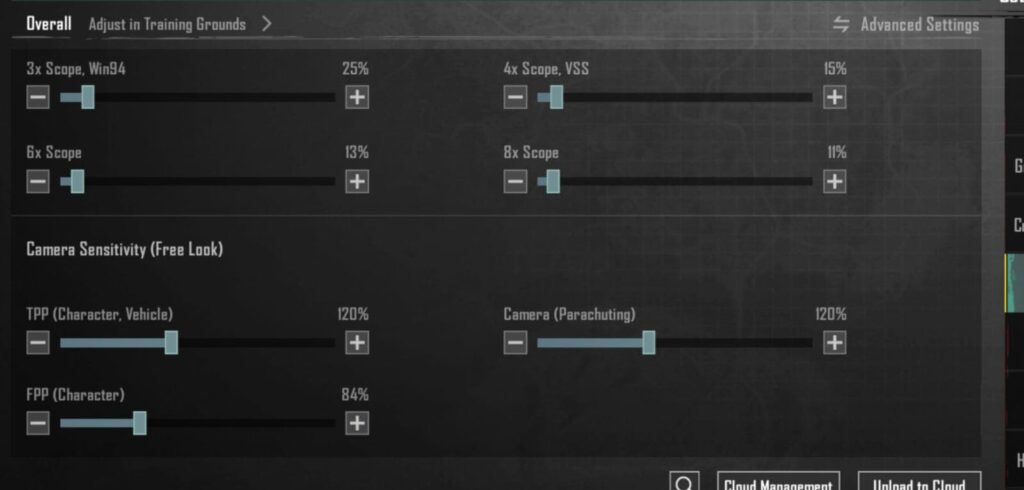
- TPP (Character, Vehicle): 130%
- FPP (Character): 140 %
- Parachuting (Parachuting): 100 %
ADS Sensitivity:
ADS Sensitivity: ADS (Aim Down Sight) sensitivity refers to how quickly your camera moves when you aim down or while firing in the game. It can be used to keep the barrel down.
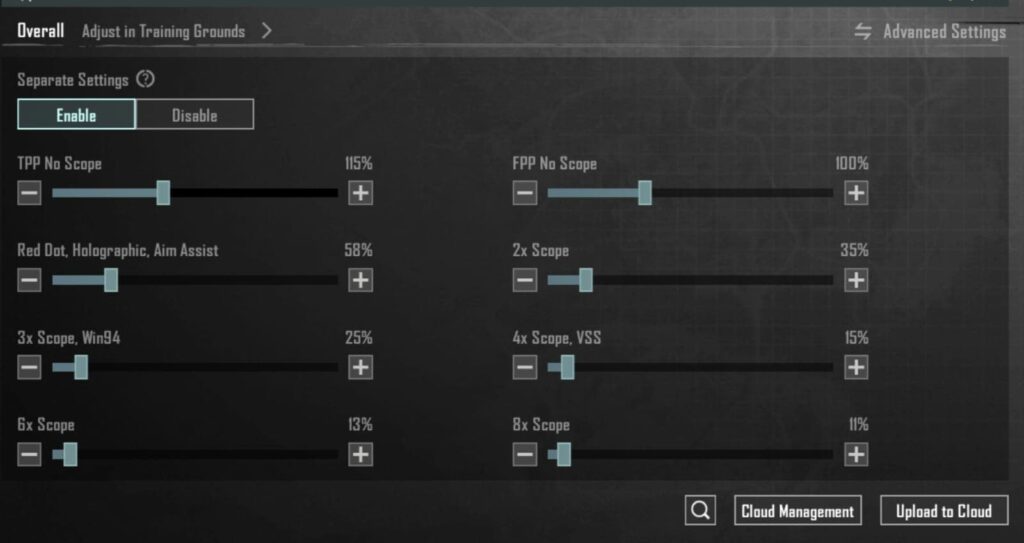
- TPP No Scope: 110 – 120 %
- FPP No Scope: 112 %
- Red dot, Holographic, Aim Assist: 58 %
- 2X scope: 38 %
- 3X scope, Win94: 28%
- 4X scope, VSS: 18 %
- 6X scope: 12 %
- 8X scope: 12 %
Gyroscope Sensitivity:
Gyroscope Sensitivity: Gyroscope sensitivity refers to how quickly your camera moves when you aim down sight using gyroscope controls. When you tilt your phone the camera will be controlled accordingly using the gyroscope controls.
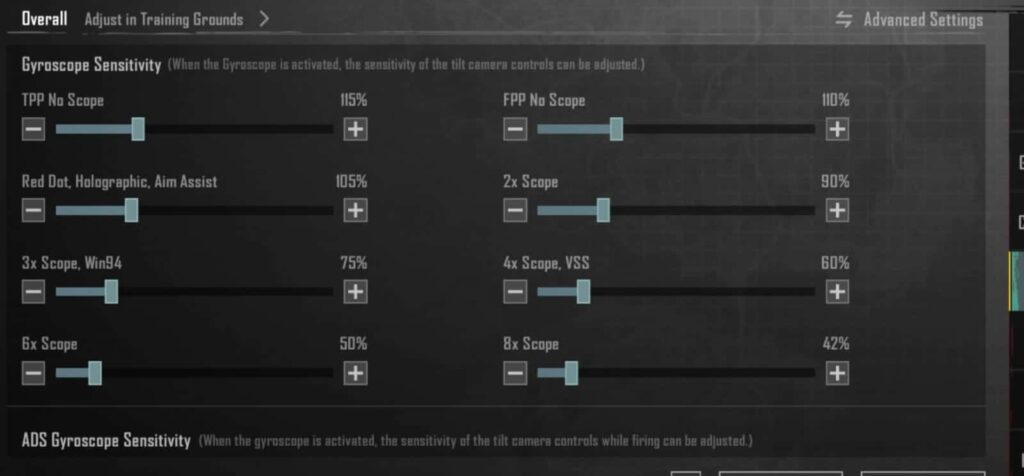
- TPP No Scope: 300 %
- FPP No Scope: 300 %
- Red dot, Holographic, Aim Assist: 245%
- 2X scope: 280 %
- 3X scope, Win94: 248%
- 4X scope, VSS: 204 %
- 6X scope: 60 %
- 8X scope: 48 %
ADS Gyroscope Sensitivity:
ADS Gyroscope Sensitivity: Using the ADS gyroscope sensitivity controls, you can adjust the tilt of the camera while firing in the game.
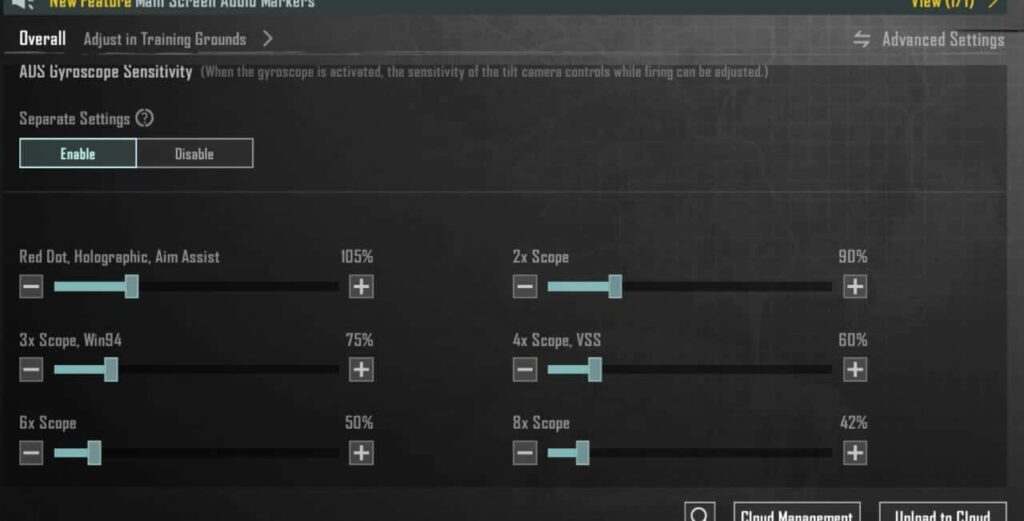
- TPP No Scope: 302 %
- FPP No Scope: 302 %
- Red dot, Holographic, Aim Assist: 288%
- 2X scope: 244 %
- 3X scope, Win94: 206%
- 4X scope, VSS: 204 %
- 6X scope: 60 %
- 8X scope: 50 %
All these settings provide optimal sensitivity and low recoil, which ensure high performance while playing the game.
You can also check our blog on Free Google Play Redeem Codes to get new free redeem codes daily, which you can use to purchase many in-game items in BGMI.
BGMI Sensitivity Setting Code: Copy & Paste
The settings code is a unique combination of letters and numbers that represents your preferred settings in BGMI. By sharing this code with others, you can help them improve their gameplay experience by using your preferred settings.
7238-4174-3875-0016-540
Now, let’s make it even easier for you. The settings code for optimal sensitivity in BGMI is 7238-4174-3875-0016-540.
This code will provide you with high recoil compensation when firing any weapon in the game.
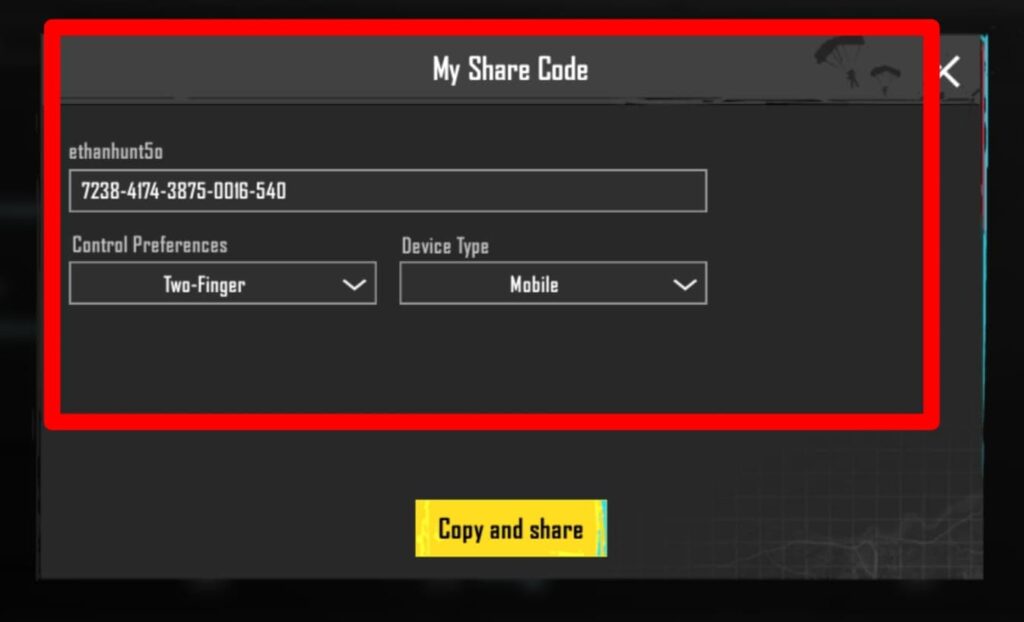
Conclusion
By adjusting these settings, you can customize your gameplay experience to suit your playstyle and device specifications.