In today’s digital age, staying connected is more important than ever. Whether it’s for work, education, or free time, we rely heavily on our mobile data. One of the old players in the Indian telecom sector, Bharat Sanchar Nigam Limited (BSNL), offers a wide range of data plans to support the diverse needs of its customers.
Understanding how to check BSNL data balance and how to use the correct method at the correct time is very much important. It also ensure uninterrupted data connectivity while using the BSNL internet.
We have also covered a similar topic on how to check idea balance
Overview of BSNL Data Plans

BSNL offers a variety of data plans, including 2G, 3G, and limited 4G coverage, to cater to different user needs and budgets. These plans range from daily to yearly packs so that our Indian users will get options to choose based on their data consumption and affordability.
| Pack Price (₹) | Data Offered | Validity |
|---|---|---|
| 13 | 2GB | 1 Day |
| 48 | 5GB | 30 Days |
| 1515 | 2GB/Day | 365 Days |
| 198 | 2GB/Day | 40 Days |
| 398 | 120GB | 30 Days |
Why it’s Important to Check Your BSNL Data Balance Regularly
You have to check your BSNL data balance regularly and this process is important for many reasons.
Firstly, it helps you avoid unexpected charges. If you exceed your data limit without knowing about it, you might be charged at a higher rate for the extra data you use.
Second, you can know how much of your data is lost and how much is still left, you can either decide to use those apps for short periods of time or, you can switch to Wi-Fi when it’s nearby.
And lastly, it lets you know when you need to recharge. And if you always finish your data before your plan ends, you will need a bigger plan. This means a plan that gives you more data.
In the next section, we will explore different methods to check your BSNL data balance.
Different Methods to Check Your BSNL Data Balance
After knowing the importance of regularly checking your BSNL data balance in the previous section, let’s now turn our attention to the different methods available for doing so. Whether you’re using mobile data, broadband, or fiber, BSNL provides several convenient ways to keep track of your data usage.
Here’s a summary of the various methods to check your BSNL data balance:
| Type | Check BSNL data balance | How to Use |
|---|---|---|
| App | My BSNL App | Download and log in to the app using your BSNL number |
| Website | BSNL portal website | Visit the website, enter login details or signup to check BSNL data balance |
| USSD Code | *234# or *124*2# | BSNL net balance check |
| USSD Code | *123*10# or *123*6# | Dial the code from your BSNL number for 2G/3G data balance |
| USSD Code | *124# | Dial the code from your BSNL number for 4G data balance |
| USSD Code | *123*8# | Dial the code from your BSNL number for night data balance |
| USSD Code | *8888# | BSNL number check |
| USSD Code | *126# | BSNL voice pack info |
| USSD Code | *999# | Find SIM card number |
| USSD Code | *124*10# | Check Video Call Balance |
| Toll-Free Number | 1800-180-1503 or 1503 | Dial the number from your BSNL number for broadband data balance |
| SMS | ” BAL” to 121 | Send the SMS from your BSNL number for fiber data balance |
| USSD Code | *124*8# | Information about your active prepaid plan |
| USSD Code | *102# or *124*5# | Status of your prepaid plan |
How to Check BSNL Balance Online Via App
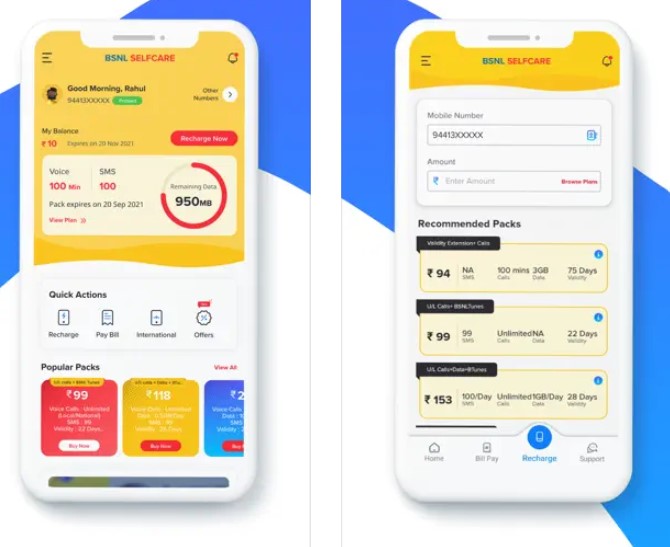
You can also check your BSNL data balance online via the My BSNL app.
This app, available on both Android Google Play Store and iPhone App Store, allows you to know the details of your active recharge, remaining data balance, and validity.
How to Check BSNL Data Balance via its website
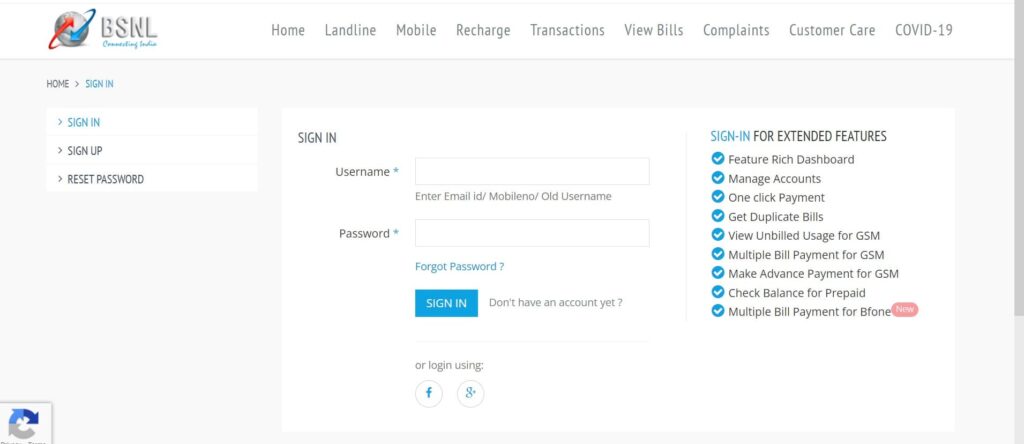
Alright, you can also check your BSNL data balance by going online.
- Just visit this website, it’s called https://portal.bsnl.in/myportal/authorize.do.
- Once you are there, you need to log in using the username and password
- If you don’t have an account yet, You can quickly sign up using your BSNL number and a one-time password, or OTP.
- After you have signed up or logged in, you can easily check how much data you have left.
How to Check BSNL Data Balance Online (Revised)
Apart from the My BSNL app, there are several other ways to check your BSNL data balance online. You can use various USSD codes to check your data balance. As you can see in the table,
- You can dial *123*10# or *123*6# for 2G/3G data balance
- Dial *124# for 4G data balance
- Dial *124*2# for net balance.
- To check your night data balance, you can dial *123*8#.
How to Check BSNL Data Balance on Broadband (Revised)
For BSNL broadband users, you can also dial these numbers to find out your data balance.
- 1800-180-1503 or
- 1503
This is a toll-free number that provides information about your data, SMS, and talk time balance.
How to Check BSNL Fiber Data Balance (Revised)
BSNL Fiber users can also check their data balance by sending an SMS with the text “BAL” to 121. You will receive an SMS with your balance information.
BSNL Main Balance Check
To know the main balance of your BSNL account,
- Simply dial *123# or
- *124*1# from your BSNL number.
This USSD code will send a text message to your phone with your BSNL balance information.
On the other hand, you can dial *112#, which will provide options to check internet data balance, SMS balance, and more.
BSNL Data Balance Check
Checking your BSNL 4G data balance is as easy as dialing *124#. If you are a 2G or 3G subscriber, you can check your data balance by dialing *123*6# or *123*10#. For night GPRS balance, dial *123*8# from your phone.
BSNL Plan Validity Check
To check the validity of your BSNL plan, dial *123*1#. This will display your main balance along with the validity details of your BSNL prepaid number on your screen.
How to Check BSNL Balance Through SMS
- If you are having trouble checking the BSNL balance using USSD codes, you can try the SMS method.
- BSNL allows you to check your balance through a simple message to 123.
- Just type “BAL” on your messaging app and send it to 123 to know the remaining balance.
How to Check the Status of BSNL Prepaid Plan
Checking the status of your BSNL prepaid plan is very simple and you can do by using the following USSD codes:
- Dial *102# from your BSNL number. This USSD code will provide you with the status of your prepaid plan.
- You can also dial *124*8#. This code will also give you information about your active prepaid plan.
- Another option is to dial *124*5#. This code, like the others, will provide you with the status of your prepaid plan.
Now, let’s turn our attention to the various BSNL net packages and offers available.
Best BSNL Net Packages and Offers
So, now that we have talked about checking your BSNL data balance, let’s look at the different internet plans and offers BSNL has for us. BSNL has many different plans to choose from.
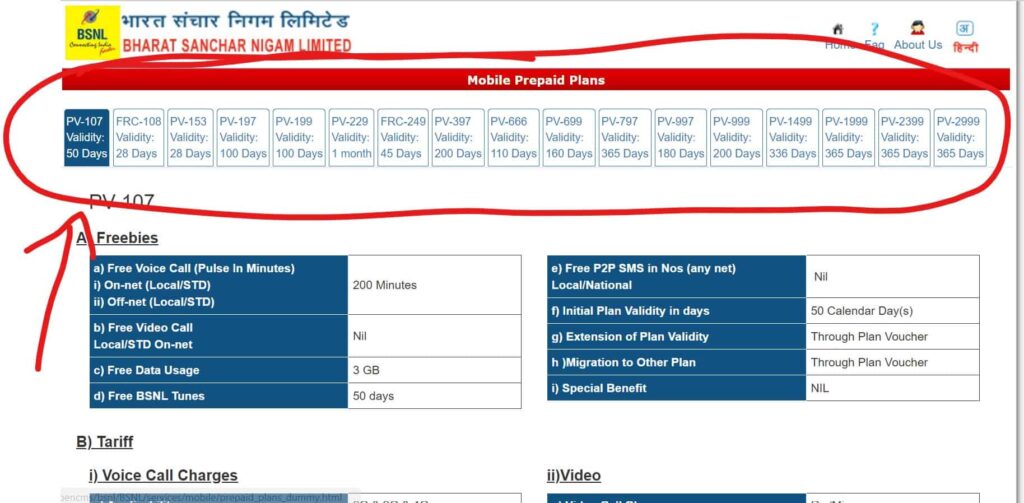
They have small plans for people who use a little data and big plans for those who use a lot of internet. This table gives a clear picture of each pack’s cost, the data it provides, and the length of its validity in days.
| Pack (₹) | Data Offered | Validity (Days) |
|---|---|---|
| 107 | 3GB | 35 |
| 147 | 10GB | 30 |
| 153 | Unlimited (1GB/day) | 26 |
| 298 | Unlimited (2GB/day) | 52 |
| 347 | Unlimited (2GB/day) | 54 |
| 197 | Unlimited (2GB/day) | 70 |
| 118 | Unlimited (0.5GB/day) | 20 |
| 187 | Unlimited (1.5GB/day) | 28 |
| 198 | Unlimited (2GB/day) | 40 |
| 94 | 3GB | 30 |
| 199 | Unlimited (2GB/day) | 30 |
| 18 | Unlimited (1GB/day) | 2 |
| 397 | Unlimited (2GB/day) | 150 |
| 485 | Unlimited (1.5GB/day) | 82 |
| 399 | Unlimited (1GB/day) | 70 |
| 319 | 10GB | 65 |
What us BSNL’s Grace Periods (GP1 and GP2)
In BSNL services, you will hear about GP1 and GP2. These are short for Grace Period 1 and Grace Period 2. They start after your prepaid plan ends. GP1 is the first grace period. During this time, you can recharge your number to keep using BSNL services. If you don’t recharge in GP1, your number goes into GP2. In GP2, you can’t make calls, send messages, or use data. GP2 lasts for 165 days and starts after GP1 ends. So, in total, BSNL gives you 172 days of grace period (GP1 + GP2) for all its prepaid plans.
How to Recharge Your BSNL Number Using USSD Codes
Now that we’ve covered how to check your balances and understand grace periods, let’s discuss how to recharge your BSNL number using USSD codes. To recharge your number, you can dial *124#, then press 2. You will see two options namely Scratch Card Refill and Third Party Recharge. You can choose either of these options to make a recharge on your BSNL prepaid number.
Best BSNL Prepaid Recharge Plans for Inactive Customers
BSNL also offers special recharge plans for customers who are no longer active. Here are some of the best BSNL prepaid recharge plans for inactive customers:
- ₹1198 Plan: Offers 300 minutes local talk time and 30 SMS per month.
- ₹1199 Plan: Offers unlimited talk time and 100 daily SMS.
- ₹1499 Plan: Offers unlimited talk time and 100 daily SMS.
- ₹1999 Plan: Offers unlimited talk time and 100 daily SMS.
These plans are designed to provide value to customers who wish to reactivate their BSNL services.
Conclusion
Figuring out BSNL services may seem tricky, but once you have the right knowledge, it’s actually quite easy. BSNL provides a lot of features that make it simpler for you to check BSNL data balance. You have the option to check your data usage, SMS balance, and the status of your prepaid plan.
Now you can find out about the grace periods and the way to recharge your number. It doesn’t matter if you are a heavy user or just getting started again, BSNL has got your back. The key here is to know how to make the most of these services. So, keep exploring, keep learning, and stay connected.
Frequently Asked Questions (FAQs)
How can I activate BSNL SMS?
You can check your BSNL data usage by dialing USSD codes like *123*10# or *123*6#, or through the My BSNL app.
How do I check my mobile balance?
To check your mobile balance, you can dial *123# from your BSNL number.
How can I activate BSNL Internet?
You can activate BSNL internet by sending an SMS with the text ‘START’ to 1925.
What is the USSD code for BSNL Internet settings?
The USSD code for BSNL internet settings is *124#, which will guide you through the process of setting up your internet.